#string wheel alignment kit
Explore tagged Tumblr posts
Text

New QuickString Alignment Kit from Quick Trick Alignment Tools!
When it comes to aligning your vehicle, precision and accuracy are essential. Proper alignment ensures optimal performance, handling, and tire wear. However, getting a professional alignment can be expensive and time-consuming. That's where Quick Trick Alignment Tools comes in with their latest innovation - the 5th Gen QuickTrick QuickString 4-Wheel Kit.
This revolutionary string alignment kit is designed to provide you with all the tools you need to check caster, camber, toe, and thrust angle on any hard surface, all at an affordable price. With the QuickString kit, you no longer have to spend thousands of dollars or rely on expensive equipment to achieve accurate alignment results. Quick Trick has got you covered.
Versatile and Easy to Use
One of the key features of the 5th Gen QuickString kit is its versatility. It allows you to check various alignment parameters, including caster, camber, toe, and thrust angle, all in one package. Whether you're a DIY enthusiast or a professional mechanic, this kit lets you easily achieve precise alignment measurements.
The QuickString DIY string alignment kit includes several essential components to ensure a comprehensive alignment process. It features caster/camber verticals, four toe bars with the QuickTrick stringer and string, a QuickTrick digital gauge, gauge attachment brackets, attachment pins with caps and an Allen wrench, QuickTrick backup bungees, a QuickTrick carrying case, complete instructions for quick and easy setup.
Check the Toe at Each Tire
One of the notable enhancements of the 5th Gen QuickString kit is the ability to check the toe at each tire individually rather than measuring the total toe. This improvement allows for a more detailed and accurate assessment of your vehicle's alignment, giving you the confidence that each tire is properly aligned.
Furthermore, the 5th Gen QuickString kit allows you to check the thrust angle, crucial for ensuring your vehicle is square and aligned correctly. This feature is particularly useful for cars with offset tires, as it accounts for deviations and helps achieve a precise alignment.
Upgrade Your Existing String Alignment Kit
Quick Trick Alignment Tools has also ensured that the 5th Gen QuickString kit is compatible with their 4th Gen kits, allowing users to interchange components and maximize convenience and savings. You can upgrade your existing kit with the latest features without purchasing an entirely new system.
In addition to its functionality and accuracy, the QuickString kit offers ease of use and portability. The kit comes with a carrying case, making it convenient to transport and store. The instructions are comprehensive and user-friendly, enabling anyone to set up and perform alignment checks quickly and efficiently.
Whether you're a car enthusiast, a mechanic, or simply someone who values the performance and longevity of their vehicle, the 5th Gen QuickTrick QuickString 4-Wheel Kit is a game-changer. It empowers you to take control of your vehicle's alignment, ensuring optimal performance, improved handling, and extended tire life.
Say goodbye to expensive alignment services and hello to the convenience and affordability of the QuickString kit. With its comprehensive features, accurate measurements, and user-friendly design, you can achieve professional-grade alignment results in the comfort of your garage.
Investing in the 5th Gen QuickTrick QuickString Alignment Kit is an investment in your vehicle's performance and peace of mind. Take control of your alignment needs and experience the difference of precise and accurate alignment measurements with Quick Trick Alignment Tools. Check out today!
Product Review- https://quicktrickalignment.com/product-category/5thgen/
#DIY string alignment#string alignment#string alignment kit#string wheel alignment kit#wheel alignment#automotive tools#portable wheel alignment#wheel alignment service#automotive repair
0 notes
Note
💙 - Describe their bedroom! Is it personalized, unchanged? Messy, neat?
Thank you so much for the Ask, @zackprincebooks!!! I'll answer for some of my OCs from a few of my WIPs for this one!
(Supernova Initiative)
Jack and Cassiopeia Tithus - Jack shares a room with his sister, Cassiopeia, in their spaceship (there isn't much space for multiple bedrooms on a non-cargo class spaceship, so they simply share one). The room itself is personalized to their tastes, with decorations such as posters from their favorite movies and bands, string lights, and a few old plushies from their childhood which they still kept. There is a bunk bed in one of the corners of the room - Jack's bed is the top bunk and Cassie's bed is the bottom bunk. He prefers the colors bright purple and orange for pillows and bedsheets, while most of Cassie's pillows are some shade of pastel, especially blue and yellow. The room is a bit messy, mostly because neither of them has the patience to constantly make it neat. The room has a bulletproof stargazing roof. There is a built-in wardrobe in the opposite corner of the room, which spins and doubles as a writing table, and there are also a few small storage boxes around the room.
Deimos Soll - Deimos' room is cold and plain. He doesn't bother much with decorations and feels overwhelmed when in a cluttered space. His room is small and built for functionality - there is a bed with perfectly aligned bedsheets (in the colors white, light grey, and a very very faint lilac), built into the wall of the room (the bed can also fully close into a small pod and has a holographic tablet built into its metallic "roof" which Deimos uses to make his to-do lists for the day, do research and watch movies). There is a small closet in one of the corners of the room, where he stores his clothes, armor, and weapons (mainly his knives, guns, and his favorite sniper rifle). He keeps his video game console in a box under his bed. The room also has an automatic perfume dispenser (his preferred scent for the room is lavender). This room had been converted into a storage space a few years prior when he left the crew, but now that he has returned to the group his room is back to the way it was.
Gabi Ophirya - Her room - in the dwarf planet she lives in for most of the story - has a strong futuristic aesthetic, with most of its decorations in shades of dark pink and purple and metallic colors. There are neon lights built into the room, which give the place a dark lighting that Gabi prefers. The room is very messy, with clothes and gadgets thrown around randomly, and the bedsheets tangled chaotically. She keeps most of her stuff in storage boxes or small containers around the room, which have wheels and can be stacked on top of each other. As a brawler, she has an extra first aid kit always at hand in the room, and always keeps her gauntlets in top shape - she has a desk for repairs beside the bed. On that same desk, there is a picture of her and her sister, Morgan. She also has a bed for her wolf somewhere between the desk and her own bed.
(Enchanted Illusions)
Augustus Grimmure - As a necromancer, his room is also his magical laboratory and study room. His room is located in the basement of an old wooden building in the center of the city of Ansburke. The room has an old wardrobe, where he keeps his clothes and a satchel ready for travel in case he needs to make a quick escape. On one side of the room is his bed, which has white linen bedsheets, a thick dark red blanket, and two pillows. On the other side of the room is an ornate wooden desk, which has multiple pieces of scribbled parchment (and a study on human anatomy) scattered on top of it, an inkwell, and a few quills as well as fountain pens and a few sketchbooks. There are wooden shelves on the wall on the desk's side of the room - on the shelves there are multiple books/scrolls, a heavy necromancy tome, jars with leeches, and bone samples from animals, mainly skulls. On the corner of one of the shelves, there is a flower pot with forget-me-nots and wolfsbane and another flower pot with a carnivorous plant. He also has a few jars with dried-out herbs and botany samples. On the other side of the room, a door leads to the other living quarters of his house, mainly a kitchen, a small bathroom, and a reading room. There is a portrait of his grandmother on his desk, close to a portable lamp.
Sam Delaways - Sam rents a room in a lodging house in the slums of Strystead, where he lives with his two younger brothers, Charlie and Tim. The room is small and rather cramped, with only two - very old - beds, there is a compact, dusty wardrobe where they keep what belongings they have and a rickety desk on the wall opposite the door. They have managed to make the room feel homey and comfortable to the best of their budget, and it looks happily lived in. There is an old music box on the desk, colorful drawings on scattered parchment around the floor of the room, and old blankets piled on top of the beds, Charlie and Tim's side of the room also has their plushies and toys, which are second hand but very loved. There is an old chair next to the desk that Sam usually places in front of the door at night for a bit more safety because he doesn't trust his neighbors or the landlords quite a lot.
Evangeline Daemitya - Evie has a large room in her family manor, with an ornate canopy bed in the middle of the room, in shades of pastel blue, gold, and pastel pink. There is a vast (stark white and gold) walk-in wardrobe on one side of the room, where her gowns, dresses, and all items of clothing are kept. Across the other side of the room, there is a balcony, which can be accessed or closed by two stained glass doors. There is a small vanity desk beside her bed, with a medium-sized mirror and a ballerina music box. Across the room, there is a door that leads to her reading and study space, a small room where she keeps her books, tomes, and scrolls, which has a spiral staircase that leads to her drawing and painting room, and a small window that overlooks the orchard. Finally, there is a painting of Evie and her father on the wall close to the bed.
(Song of Thorns)
Kane Mylestrom - Kane's room is practical but also beautiful. Located in the towers of the Order of Storm's Keep, the room is built on cobblestone in the shade of dark grey. There is a medium canopy bed in the middle of the room, with sheets and pillows in the colors of dark red and faded gold, with olive green embroidery. The wood of the bed is oak. There is a sword rack on the other side of the room. Close to it there is a stern wooden wardrobe where Kane keeps his armor and shield, alongside a few amulets. On another wardrobe in the other side of the room, he keeps his clothes and books. On one wall there is a simple balcony with ornate wooden doors that overlooks the grounds below and on the wall opposite to it there is a fireplace. There are a few tapestries on the walls, which have intricate symbols and designs, mostly in the shapes of dragons and storms.
Cyriel and Dimya Staryn - The twins have a simple room in the mercenary-owned building where they spend most of their time. The room is simple, built for practicality, but also homey and messy. There are two beds each on one side of the room, and a small fireplace between them. Each bed has a small wardrobe on the wall in front of it, with each wardrobe belonging to one of the twins. The colors of the room are simple and folkish, with a few differences between each twin's side of the room. Cyriel prefers copper and green tones and keeps her bow and arrow underneath her bed, while Dimya prefers dark blue and white tones for his side of the room and keeps a lute under his bed. The room has stone walls and Dimya's side of the room has a window with a few wilted flower pots.
#wip song of thorns#wip enchanted illusions#wip supernova initiative#ask games!#writers on tumblr#writers#writerblr#my wips#my characters#my writing#asked and answered#writing#character writing#writeblr#ask game
3 notes
·
View notes
Photo

New Post has been published on https://www.vividracing.com/blog/top-5-best-tonneau-covers-for-the-toyota-tacoma/
Top 5 Best Tonneau Covers for the Toyota Tacoma
An open truck bed is dangerous and somewhat careless as it leaves your belongings at the mercy of the elements and passersby. The contents as well as the truck bed itself can fade from exposure to the sun, rust from moisture damage, and fall victim to the hands of criminals. That doesn’t have to be the case though, as a tonneau cover can protect your belongings from harsh weather and sticky fingers to keep your bed looking its best for longer and give you peace of mind wherever you go. A weathertight bed cover will not only provide a line of defense against the aforementioned, but it can also elevate the rugged appeal of your truck with a streamlined look and OEM-type fit.
With so many different options on the aftermarket ranging from fold-up covers to roll-up covers and retractable ones in soft and hard varieties, it can be quite challenging figuring out which tonneau cover may be best for you. We here at Vivid Racing conducted research to find a list of the top 5 bed covers for your Toyota Tacoma in order to take some of the guesswork out of it. The following five products are in no particular order, but have checked the boxes when it comes to quality, utility, durability, styling, and overall protection. You can also browse our complete inventory of truck bed covers for the Toyota Tacoma right here.
1. Tyger Auto T1 Soft Roll-Up Tonneau Cover
Tyger Auto’s T1 Soft Roll-Up Tonneau Cover combines daily utility with clean styling in a complete and affordable package. The cover sits only slightly above the Tacoma truck bed to complement the sleek lines of your pickup for a seamless low-profile look that also increases gas mileage with 13 percent savings! Made from tear-resistant vinyl for longevity, this cover offers superior resistance against wear so you can be sure it will last for years and years. After all, it is guaranteed to withstand exposure to changing temperatures and harsh weather elements like UV rays, rain, and wind to keep it looking grat and performing optimally no matter what.
It comes with heavy-duty rails and crossbars that provide maximum support and strength for a secure fit that will keep all your cargo safe and dry. The adjustable tension and latching system allow you to firmly secure and tighten the cover for added protection. Opening and closing this bed cover is made super simple by way of a quick-release mechanism. Such allows for the Velcro-secured, marine-grade 24-ounce vinyl tarp to be rolled up and locked to the back of the cab to maximize access to the bed. This soft rolling and lockable tonneau cover mounts on top of the Tacoma’s bed rails with the ease of a no-drill installation. All necessary hardware and instructions are included in the kit so you can install it in no time.
Features:
U.S. design patented tonneau cover
Made with marine-grade vinyl and aircraft-grade aluminum side rails
Cover is dual-coated for weather resistance and added durability
Seals with Velcro strip on the sides and secures with latch lock system
Tension system can be adjusted on the end of side rails to keep cover tight
Includes stainless steel clamps for mounting to the truck bed
Easy no-drilling installation with mounting hardware/instructions provided
2. Roll-N-Lock M-Series Retractable Tonneau Cover
Roll-N-Lock’s M-Series, the most advanced retractable bed cover on the market, has redefined the rules for truck bed security. From its retractable function, which allows for opening or closing in seconds, to its rigid, vinyl-over-aluminum laminated construction, this hybrid cover offers everything that the competition does not. There are no snaps to manipulate, no roll to lash down or stow, no crossbars to negotiate, no fabric shrinkage to struggle with, and, best of all, no worries about the security of your cargo. The Roll-N-Lock retractable bed cover is, by far, the most sophisticated and versatile truck bed cover available today.
This tonneau cover is made with heavy-duty aluminum slats that are laminated with premium-grade vinyl to provide high levels of strength. It also integrates a torsion spring for added toughness. In other words, this cover will serve you for years to come and will withstand road and weather abuse to protected and add value to your truck. The M-series is designed with great consideration for various weather conditions and includes a finger insulation grip that keeps your hands cool when operating the cover in high temperatures.
The M-Series tonneau cover provides you the security of a hard cover, the smooth appearance of a soft cover, and the convenience of a retractable cover. Its durable vinyl-over-aluminum hybrid cover design is dedicated to four-season protection and maximum bed security. It tackles durability while being extremely easy to operate with its unique frictionless construction and insulated grip lever. Simply use the key to unlock the cover and start to open it toward the cab as it retracts into its compact canister. The M-Series can open, lock, and close without ever having to open your Tacoma’s tailgate and locks in multiple open positions.
Features:
Made with heavy-duty aluminum slats and vinyl
Compact canister design to ensure usage of maximum space
Boosts the security of your cargo and keeps it in place
Multi-dimensional locking system on three sides
Insulated grip to protect your fingers from the heat
Installs quickly and effortlessly with no drilling
Easily opens and closes with rear twist latch
3. ACCESS LOMAX Tri-Fold Tonneau Cover
The LOMAX Tri-Fold Tonneau Cover from ACCESS Covers is a low-profile stunner that is ultra-lightweight and easy to operate. This tri-fold cover maximizes your truck’s appearance with a sleek design and superior protection against the elements. While it is very light in weight, it is also extremely strong and durable. It was designed for the utmost in strength, styling, and security while also improving your truck’s gas mileage. The LOMAX truck bed cover boasts an easy-to-use operation that is convenient enough for just one person to install and remove. It is equipped with a string latch that can be accessed from either side of the truck bed. The cover can be opened easily by pulling the string to release the latches. A built-in handle is used to return the cover to its closed position. The cover locks at ten points along the bed for superior security. Bolt-on clamps are used to secure the tonneau cover rails to your Tacoma’s truck bed. Once the rails are installed, the cover simply locks into place without the need for any drilling.
The LOMAX Hard Tri-Fold Cover uses durable aluminum panels with strong, waterproof hinges. Each panel is manufactured from top-grade aluminum alloy in either the textured matte black finish or diamond plate finish. Extruded aluminum channels support the panels, keeping the hard truck bed cover rigid and reducing its overall weight. More than 90 percent of LOMAX Hard Tri-Fold Covers can be recycled. Water-resistant hinges, rubber seals, and minimal metal-on-metal contact come together to reduce unwanted vibrations and noises for a quieter ride as well.
Features:
Low-profile design
Sleek aluminum construction
Ultra-lightweight and strong
Offers a weathertight seal
Incorporated storage kits
User-friendly operation
Easy to remove and reinstall
Simple installation process
4. BAK Industries Revolver X2 Rolling Tonneau Cover
The BAK Revolver X2 Roll-Up truck bed cover does it all with unrivaled strength, security, and styling. This tonneau cover offers more flexibility than paneled hard tonneaus as it allows you to roll the cover up and use every inch of the bed without blocking your rear window. This is an important feature as driving with your tonneau cover rolled up could be a hazard for your rear windshield. For this reason, BAK provides four D-shaped cab bumpers that are stuck to the cover when it is rolled up. They prevent the cover from bumping against your windshield and damaging it.
This hard roll-up tonneau features hinged, ¼-inch thick rust-proof slats made from aircraft-grade aluminum with a black powder-coated finish. Matte black rubber and bulkhead seals keep the train out and secure your belongings from nasty weather, while the premium vinyl finish keeps water from running through the aluminum slates. This cover has exclusive automatic rotational locking rails that secure the cover the entire length of the bed on each side. The automatic Patented Slam Latch system at the tailgate fastens the Revolver X2 along the length of your Tacoma bed to keep your cargo safe.
The Revolver X2 truck bed cover easily rolls up with one-handed operation and can carry up to 400 pounds of evenly distributed weight. To open, simply pull the hand release that is aligned with the Slam Latch system from either side. Underneath, there is an attached felt material to provide a soft and cool spot for your hands to operate the cover to keep them safeguarded from the rolling aluminum. Aluminum clamps hold the frame rails snug to the truck bed with mounting plates and secure bolts. Best of all, there is no drilling needed to install this tonneau cover.
Features:
Constructed of aluminum slats with vinyl overlay
Patented rotational locking rails
Side rail seals with a smooth flat design
Rear Corner Caps for a more refined appearance
Felt Replacement Cap System
Integrated Bulkhead Seal for superior sealing
Operate from either side with an automatic slam latch
Works with most 5th wheel hitches
Can hold 400 lbs of evenly distributed weight
Durable Safety Straps and buckles to secure cover when open
5. Extang Solid Fold 2.0 Hard Tonneau Cover
The Extang Solid Fold 2.0 Tonneau Cover is the brand’s latest generation of hard tri-fold truck bed covers with new design elements that you simply will not find anywhere else. The Solid Fold 2.0 includes Extang’s exclusive, patented Jaw-Grip and EZ-Lock clamps with 1-inch thick EnduraShield panels, and integrated corner and hinge seals. What’s more, revolutionary snap-on perimeter seals further protect your Tacoma’s bed from the elements to keep it looking and working like new for years to come.
The Solid Fold 2.0’s EnduraShield panels feature an automotive-grade polymer that resists dents, scratches, and harmful UV rays better than aluminum or fiberglass panels. The matte black textured finish not only looks rugged and aggressive, but also proves to be highly durable. Extang’s professionally engineered aluminum frame and hinges are also powder coated to match your truck’s bed caps for a more integrated appearance with incredible protection from unwanted wear.
The Solid Fold 2.0 comes fully assembled out of the box and installs in just seconds. Extang’s cab clamps attach directly to your Tacoma’s bed flanges without any damage or alteration to your bed caps. On top of that, this package includes a re-engineered patented EZ-Lock Clamp that requires minimal effort to operate and self-locks in position for added security.
Features:
Lightweight, 1-inch thick EnduraShield panels
Weight rating of 600 lbs evenly distributed
Matte black textured finish for added durability
Offers that OEM look for a streamlined appearance
Ultra-resistant against harsh weather conditions
Re-engineered patented EZ-Lock Clamp
Easy to operate and self-locks in position
3 notes
·
View notes
Text
The Sea Prince And The Shark Knight
Aka: The cherik kid!fic I had always wanted to write!
My contribution to the @cherikzine .
For a healthy dose of the physician prescribed cherik-y goodness, please order your copy of the zine here!
--------
Erik scowls as a gang of his classmates breeze past him. He skirts around the group and stands a little off to one side. Unfortunately, Erik cannot avoid them in the narrow tunnel of the aquarium like he avoids them in class-- where he sits alone on the last bench and glares at everybody with his height advantage.
He'd suspected that coming on this field trip would be a bad idea, but now, he’s completely sure of it. It doesn’t matter what he feels, anyway, because Mama wouldn’t have heard any of his pleas. She had been adamant on Erik being on the trip. “It's the perfect opportunity to make new friends,'' she had said.
The venue of the picnic isn’t so much of an issue as the company is. Really, Erik has absolutely no reason to like his third grade classmates. There’s that stupid Scott with his stupid face and stupid plasma glasses. Kitty would have been nice if she didn't tattle everything he did or said in class back to his Mama. Then there’s Sean, who treats Erik like he’s some villain. He might have pushed Sean off the basketball court once. Once! Accidents happen. Angel would have made a good friend if she would stop smirking every time she passed him-- like she knew the ending of Jurassic Park, and he didn't. Hank is scared of him; though, Erik doesn't know what for.
Then there’s Charles. Mr. Janos says that Charles was supposed to be in the second grade, but because he's so smart, he's in the third grade instead. Considering how Charles is smaller than everyone else in the class-- the top of his head only reaches Erik’s shoulder-- and extremely intelligent, it might be true.
Charles is… nice. He’s never been unkind to Erik, he always smiles at Erik whenever he looks his way, he doesn't mock Erik's accent like everyone else does (Charles, too, has an accent, but nobody seems to be mocking him for it. Not that Erik wishes for it. He doesn't like the idea of Charles being mocked-- for his accent or anything else. Then again, Erik likes Charles' accent, so he can't complain, he supposes). Charles even shared his spare pencil once when Erik’s had been broken. Erik can easily imagine Charles as his friend- eating lunch during recess and solving division problems together in class. Erik could show Charles his Hot Wheels collection and build tracks around his room. Or he could ask his father to build them a tree-house and go diving in the lake.
Yes, Erik decides he would like that very much.
Erik wants to walk over to Charles and talk to him, but Charles is surrounded by their classmates, where he's explaining something with his hands. Erik wants to listen, too. He wants to know what Charles is saying; but that would mean mingling with the rest of his classmates, and that simply cannot happen. So Erik sticks to the glass he’s leaning against and pokes at it to distract himself. A grey shark glides in front of him in the water; like a sentinel in grey armour, like it guards the waters of the entire aquarium. Maybe it does.
Erik raptly watches it move for a few more minutes before Miss Moira calls for their attention.
‘Alright, class, please follow me,’ she says, gesturing them to follow her a few feet along the railing from where they’re currently standing. Erik follows at the tail end of the crowd reluctantly, and sticks to the edge of it when they all stop in front of Miss Moira.
After taking a quick headcount, Miss Moira points to a fish beyond the glass. It’s a small, yellowish fish-- nowhere big or as beautiful as a shark-- but passable.
‘This is the Callipterus Cichlid fish, which is found mostly in Lake Tanganyika.’
‘Isn’t Lake Tanganyika in Africa, Miss Moira?’ Charles asks, standing beside her and smiling brightly. His eyes are bluer than the water beyond the glass and his cheeks and lips are the same shade of pink. He's very cute, Erik decides quickly.
‘Yes, Charles, it is.’ Miss Moira agrees, mirroring his smile.
‘These fishes are known for their skill of…’ Miss Moira stops. She frowns at the fish for a moment and then adds: ‘making new friends.’
Erik’s classmates murmur and whisper amongst themselves before Miss Moira bids them to maintain silence.
‘These fish have developed a unique way to find… friends. When a Cichlid fish wishes company, he collects shells form the lake floor and piles it up fashionably.’
As she speaks, the fish that had earlier wandered behind a rock, now returns with a conical shell in its mouth and drops it on the small bed of shells beside a rock.
‘And if another Cichlid fish likes the collection of shells made by this guy, he gets a new friend. Genius, isn’t it?’ Miss Moira completes with a big smile.
It’s stupid, really. Why would you need shells to make a new friend?
But everyone else seems to like it a lot, clapping and cheering as they follow Miss Moira along the railing. Even Charles seems very happy. Brilliant, absolutely brilliant! Erik hears Charles say to Scott as the group moves past him.
Erik stays back after everyone moves to the next spot trailing behind Miss Moira, because he wants to see if it’s really such a ‘brilliant’ plan.
As Erik observes, the yellow fish wanders for a few more minutes, adding more shells to the shell bed. Ten minutes pass before another, smaller fish comes wandering and hovers above the edge of the bed of shells. The smaller fish inspects the shells for a moment before swimming over to the shell-collector fish.
Mein Gott, it really works!
An idea forms quickly in Erik’s mind.
Miss Moira had reprimanded them from venturing on the beach behind the compound of the aquarium during the briefing earlier. But if he could sneak out now, he’d be able to return by the time they're scheduled to leave. Miss Moira wouldn’t suspect a thing.
It’s really difficult to get nice shells-- one’s which are not caked with mud or moss-- but Erik is determined. After scouring the beach for nearly an hour, he collects enough shells to fit in both his pockets. Mama will probably scold him for the dirt on his pants, though.
Despite what the fish did, he can’t just present Charles with a bunch of shells, it feels stupid to Erik. That evening, after returning from the aquarium, Erik holes up in his room. He places all the shells he'd collected on his desk and rattles his brain for ideas.
He could paste all the shells on a paper or cardboard. No, that's a stupid idea.
He could make a necklace… or a crown. Yes, a crown would be ideal. Charles does look like a Sea Prince with his blue eyes and all.
Erik quickly gets to work, selecting a thin metal wire to hold all the shells and then discards it after further thought. No. Metal would be uncomfortable to wear. Too cold.
‘What are you still doing up, liebling? You should be in bed. You have school tomorrow.’ His Mama enters his room when he’s rummaging through his toys-- surely, he should find something there to hold the shells.
'I'm making a shell crown, Mama,' he says, holding up a reel of aluminum string that's just as useless.
'A crown?'
Erik sighs and turns towards her. 'I want to make a new friend,' he says, and then dives in to explaining the remarkable method the Cichlid fish use to make new friends and how he's planning to be Charles' friend by gifting him shells. His Mama listens to it all with a smile. She's pleased that he's trying to mingle, Erik knows.
'He looks like a Sea Prince, you say?' she asks, and Erik nods vigorously.
Mama hums. 'A crown will slip away from the head if it's too large or small.'
Oh. Erik has not thought about that. Charles does have a small head, and his hair is silky-- Erik hasn't touched it, but he just knows-- so it may slip away either way.
'Why don't you just set the shells on a string and give it to him. He can decide whether he wants to wear it as a necklace, bracelet or a crown.'
Yes. That's the best idea. His Mama is a genius!
'I'll be right back.' His Mama leaves and returns a few minutes later with a brown string. It's thicker than the metal wire. 'Try this,' she says, 'It'll hold the shells together and not irritate the skin.'
Erik doesn't question her further. If his Mama says it'll work, then it'll work, because his Mama knows everything.
Kissing his cheek and telling him not to stay up too late, she leaves Erik to get back to the shells.
With the super glue that he had taken from the tools kit earlier, Erik begins to paste the shells on the string. One by one. Carefully.
*
Erik spends the next day eyeing Charles from his last bench seat. Charles is sitting in the first bench and laughing at something Scott is saying.
Erik scowls. Stupid Scott.
He feels for the shell crown in the right pocket of his trousers just to make sure it's all in one piece. It's safe, none of the shells have come out of their alignment. Satisfied, Erik goes back to drawing a shark for his essay on the Aquarium trip.
The day slogs on after that. Erik’s time is spent eyeing Charles, checking on the shell crown and waiting for the clock to strike four.
The class starts to thin as the school-day ends. Erik stays behind waiting for Charles to finish a math problem with Hank.
'Charles,' Erik calls out hesitantly when it's just Charles and him in the class.
'Erik!' Charles says with a wide smile turning towards him. 'I didn't realise you were still in class.'
'Yes, well…' Erik walks up to Charles and pulls out the shell crown gently from his pocket and cups it in his palms.
What is he going to say though? Erik had planned what he'd do- wait till school gets over, walk up to Charles and give the shell crown. But he hadn't planned what he'd say.
Hi Charles, I wanted to make a friend because I have no one to talk to or eat lunch with or play after class or swim in the lake, and I thought that you'd be a nice friend because you're always so nice. And then in the aquarium yesterday the fish made new friends by collecting shells, and so I thought that I'll do the same with you because you thought it was a brilliant idea.
No! That sounds stupid even in his head; like something Scott would say.
'What is this?' Charles asks eyeing the shell crown in his hands.
'Um…' Instead of answering, Erik holds out the two ends of the string between his thumb and forefinger and holds out the shells in front of Charles. 'For you,' he says nervously, because if Charles doesn't like it, then he may not want to be Erik's friend.
Charles looks at the loop of shells for a moment and breaks into a wide smile. 'For me?'
'Yes. I collected the shells myself from the beach behind the aquarium.' It's a very important for Charles to know that he collected the shells because the Cichlids collect the shells themselves, too.
'Ah, that's why you were missing when Ms. Moira took us on a tour of the shark tank. I was looking for you everywhere!'
'You were looking for me?' Erik asks, surprised, because he didn't think Charles would be.
'Yes, I know how much you like sharks.'
Charles knows he likes sharks?
Before Erik can respond, Charles comes forward and stretches his hands out, and Erik places the shells carefully into the cup of the smaller boy's palms.
'What is it anyway. Can I wear this?' Charles asks enthusiastically, like when he talks about how banana trees are related to humans.
It's a shell crown, Erik wants to say, but then he remembers his Mama's suggestion. Best leave it to Charles to decide what to do with it. 'It's up you. You can wear it as a crown, or a necklace, or a bracelet, or an armband.'
Charles concentrates on the shells in his hands like he concentrates at the math problems on the board, then holds up the string to his neck and ties it's ends clumsily. 'I think I'll wear it as a necklace,' he says with a bright smile. 'Thank you, my friend!'
Charles called him his friend. It worked!
Erik grins. Cichlids are amazing fish. Probably his favourite fish after sharks.
'- Raven was crying for ice cream for two days, so Mr. Andrews has made Earl Grey ice cream today. Do you want to come over?' Charles is asking as he's packing his books and pencils.
His Mama gets either chocolate or vanilla ice cream, so he doesn't know about this new ice cream Charles is talking about, but Erik nods vigorously, because he's Charles' friend now, and they can eat ice cream together.
'Come on, let's get going then-'
'Charles, wait!' Erik says, hesitant to move. The method works only if the intended friend likes the shells, so his friendship with Charles depends on Charles' approval of them. 'Do you like it?'
'Of course,' Charles grins easily, like it were obvious. 'Does it not look nice? I think it's groovy!'
Erik grins smugly. He's thrilled- the shells look brilliant on Charles, he has made a new friend, and best of all, his new friend is Charles! Mama is going to be so happy.
'Perfection,' he says.
*
'A Shark Knight!' Raven blurts before bursting into boisterous laughter.
'Did he say that?' Eddie asks, amusement crinkling the skin further around her grey eyes.
Still consumed by her laughter, Raven nods mutely.
'Well, my Erik was thoroughly convinced that Charles was a Sea Prince till he was in sixth grade,' Eddie provides smugly before biting down on her chicken.
'I'm sitting right here, you know,' Erik interjects. Maybe it was a mistake inviting Raven and his mother for lunch together.
Charles, the bonafide traitor that he is, is chuckling beside Erik, enjoying the conversation immensely.
The two women expertly ignore Erik's protests and get back to pulling his leg.
Oh, it's all in good fun, Erik, Charles soothes when Erik begins to protest again. More shyly, he adds: You didn't tell me that you thought I was a Sea Prince.
You didn't tell me that you thought that I was a Shark Knight either.
'Erik made a Shell Crown as well.' His Mama adds to the background banter.
'Which Charles has been safekeeping for over two decades now,' Raven chimes in all too gleefully.
Charles chuckles into Erik's mind again. You know that the Cichlid fish use that method to attract mates, not to make friends, don't you? Poor Ms. Moira just didn't know how to convey it to her third grade class.
Well, I can't say I fault their system. I got a friend and a mate out of it. Just to prove his point, Erik winds his hand below the table and squeezes Charles' fingers, heating the gold band with his powers.
Charles hums happily. The tale of the Sea Prince and his Shark Knight. We should write a book about it.
I wouldn't be opposed to enacting it out in the bedroom tonight, Erik all but purrs the thought into Charles mind, complete with illustrations.
He smiles smugly when Charles chokes on his wine. And if love comes in the form of primitive marine creatures, who's Erik to complain.
-
On A03 here!
#cherik#cherik fic#kid!cherik#kid fic#Charles Xavier#Erik Lehnsherr#:D#I had loads of fun writing this one#so I hope you guys like it!!#jjcherik
104 notes
·
View notes
Text
Fuselage Fit Out 1
Building the fuselage framework is fiddly at times, but straightforward.
The fuselage fit out is a different story.
1. Engine Ancillaries
The rotating part of the engine is in front of the firewall. Behind the firewall are the ancillary components that supply the air, fuel and spark to the engine. These are mostly cast metal, and a few are brass. I photocopied the parts legend and stuck it to a cork tile and ran double sided tape over the outlines of the parts. then I tipped the parts out of their bags, identified them and stuck them down. In this photo the engine parts have been painted, while the cockpit parts are still in white metal.

The engine parts are attached to the back of the engine mount as shown here.

I painted the centre part of the engine mount to match the engine (which is what it is representing here) and attached to it:
The air and oil pumps (top)
Twin magnetos either side of the central hole
In the actual engine these are driven from the gear wheels on the back of the crank case. I drilled shallow holes in them to take various tubes and wires.
The colour scheme is based on photographs of actual engines, with the gold parts representing brass.
The engine mount/firewall is glued to the double-thickness ply former at the front of the fuselage. This was easily done after some sanding and filing. The back of the engine is supported by the engine bearer, which is fixed to sockets in the diagonal plywood engine braces in the fuselage sides.

This is the firewall from the front.

I couldn't resist a dry fit of the lower wing.

The carburettor assembly comprises the carburettor proper, two air intake tubes, the fuel/air delivery (engine mounting) tube and the end cap. The tubes are brass and the carburettor and end cap are white metal. The air intake tubes must be bevelled on their outer ends - easy with a Dremel. The engine mounting tube is specified at 1 1/2″, which makes it stick out in front of the firewall, preventing proper engine alignment. I placed the end cap on the tube, slid the tube through the carburettor and firewall, marked where it would be flush with the front of the firewall, and cut off the surplus.
This is the carburettor assembly.

It was then a (relatively) simple matter of sliding everything into place and gluing the various parts together.

The kit contains (most of) the parts for a fuselage assembly jig.

The jig lets the builder rotate the fuselage, making it easier to add internal parts. The builder has to supply the baseboard.
This should work...

The jig is a brilliant idea spoiled in the execution. The front of the fuselage is supported by the crankshaft and can turn freely. At the rear the tail fits into a metal socket and, while it can turn, can be locked in any position by tightening a wing nut. The wing nut is the problem. The instructions caution against over-tightening as this may strip the thread on the bolt, which is actually cast metal(!) and not a steel bolt. In my kit there was no chance of that, as the bolt casting was too thin to even touch the thread in the wing nut. Perhaps a wrong size nut was supplied?

To remedy this I cut the cast bolt from the socket and glued on a steel bolt. I also had to grind out one end of the cast socket as the stern post (extended earlier to level out the tail plane) was now too long to fit in it.

Now it worked. It is a very good idea - and perfect with a proper bolt.

2. Pilot Controls
The primary controls are the rudder bar and control column, which are each made from a number of components and are hinged.

These attach to the fuselage with brackets that mount on wooden cross members at fuselage floor level. These cross members are easy to miss if you rely on the full size plan used to build the fuselage frame. I certainly missed them and for a while I couldn’t work out how the rudder bar and control column fitted in. It’s all clear in Fig.17 in the instructions, but I missed it completely. Once I fitted the missing pieces it all came together with only a little difficulty.

3. Fuel and Oil Systems
There are two fuel tanks and one oil tank. Each is made from two castings. They were simple to assemble and fairly easy to clean up. I painted them with a mix of metallic grey and semi gloss black The filler caps are brass. The oil and auxiliary fuel tanks simply drop into place. The main fuel tank is an odd shape and sits in the fuselage at an angle and is secured with metal straps. The kit suggests the copper tape used in the wings for the straps. This didn’t look right, so I used some self-adhesive silver tape instead.
The oil tank connects to the oil pump with a short pipe. The fuel tanks connect to a fuel tank selector valve with copper pipe (wire). The selector connects to the throttle/mixture controls and a pipe runs from there to the carburettor.
This is all very fiddly work.
The throttle/mixture controls are on the left of the fuselage between the main tank and the carburettor.


The pilot had to know what was going on - and so we come to the instrument panel.

I stained the plywood walnut and varnished it. The instruments are metal castings. I painted them semi gloss black and buffed the edges back to bare metal. The dial faces are simple paper cut outs. The photo is of the second attempt. I decided to make instrument ”glass” out of thick CA. I used far too much and as it cured it destroyed the dial faces. I undid everything with acetone and started again.
The instrument at the far left of the bottom row is a pulsometer that indicated engine oil flow in a glass tube. In the kit this is a metal casting, and there’s the suggestion to paint the top silver “to represent glass”. I couldn’t imagine that working. I took some of the transparent “sprue” from the windscreen of a F1 car kit, heated it gently, stretched it to make it thinner and cut it to length. This would be the glass. Then I cut the imitation glass off the top of the pulsometer and painted the bottom in brass colour. Finally, I glued the clear plastic to the metal base.
The instructions now call for installation of the ammunition boxes and rear gun supports, followed by slipping the instrument panel into the narrow gap between them. Since the backs of the instruments have to be connected to various cables and pipes, I decided to fit the instrument panel first, cable it, and then fit the ammo box and guns.
This is the piping and cabling diagram. Easy, eh?



Then, the guns


The fuel gauge and a piping T-connector were missing from the kit, so while I waited for replacements I decided make a pilot’s seat. How hard could it be?
The missing parts arrived - usual fabulous service service from Model Expo - so I put the seat on hold and finished the “plumbing”.
Left side.
The fuel gauge is the tubular device attached to the second vertical wooden spar from the left. It comes as a white metal casting. In the actual aircraft it is a glass tube between two brass fittings. I simulated this by grinding away almost all the central part. I drilled out the ends to take the copper pipes and painted them to look like brass. Then I glued clear plastic tubing over the ground down centre section to simulate a glass tube. I think that it’s quite convincing. Remember - it’s MUCH smaller than it appears on screen. The fuel gauge was a simple “liquid finds its own level” system and is connected to the top and bottom of the fuel tank by copper pipes.

Right Side
The missing T-piece is directly under the rear end of the guns. It is in the line that pressurises the fuel tank. This was done by either a “windmill” pump on a wing strut or the brass hand pump with the red top. The top of the T-piece will be plumbed into the windmill pump later.

4. Pilot Seat
The pilot’s seat was made of wicker work like a veranda chair!
In the kit it is represented by two white metal castings that have to be joined and painted to look like wicker work.

It looked pretty horrible to me, so I decided to make a real wicker work chair.
I used the seat base as a pattern to cut a plywood seat. I framed it in 1/16″ aluminium tubing and drilled holes for the “wicker canes”.

Then I had to make the upper frame. I cut another piece of tubing, drilled it and bent it. Bad idea! It cracked and broke.

In my second attempt I bent the tubing and THEN drilled it and fitted it to the seat base.
Starting the “wicker” weaving. The vertical “canes” are copper wire.

Some time later...

For the horizontal canes I raided my wife’s embroidery thread collection and made up 2-ply threads with in appropriate colour.
Then I painted the metal and started weaving.

Later still...

Then I added a buttoned real leather cushion (padded with tissue). Here it is compared to the kit item. No contest!

Finally, the seat belts, which I made from masking tape and aluminium and copper.

The instructions call for the seat to be installed now. There is a lot of control cabling between the cockpit and the tail, all of which goes under the seat, so I decided to leave out the seat for now to give me as much room as possible when installing the cables.
I installed the tail skid into the socket at the stern post. The skid is steerable in parallel with the rudder, so it has to pivot. However, It was a loose and sloppy fit, so I sleeved it with aluminium tubing to take up the slack. The skid suspension was by elastic bungee cord - simulated here with string.

The instructions now call for cross-bracing each fuselage bay with cables and turnbuckles. As with the seat, I decided to leave this till the control cables have been installed in the interest of access.
5. Tail Control Cables & Fuselage Bracing
Fitting the tail surfaces was a simple task. I lined up the tail plane/horizontal stabiliser on the fuselage drilled two holes to take tiny reinforcing nails and glued it on with thick CA, making sure that it was at 90 degrees to the fuselage. The fin and rudder simply glue into sockets on top.

Control cables run from the rudder bar to the rudder and tail skid, and from the control column to the elevators. The connections are shown in diagrams in the instruction manual.

Unfortunately, the connections are incorrectly labelled!
The control column when pushed forward (dive) should pull on the bottom control horns - a & c. This is reversed in the drawing. Similarly, the rudder connections are also reversed. Just as well I checked...
To make life easier, I built a simple jig to hold the fuselage steady - and vertical - while I ran the control cables and the fuselage bracing.
I connected the rudder first as it looked easier. I clamped the rudder and rudder bar in “neutral’ and then it was relatively easy to feed the cables (thread) from the rudder bar to the rudder and tail skid. I used (very) short lengths of 1/16″ aluminium tube to simulate cable fittings. I was pleased that I’d left the fuselage bracing off as it certainly improved access when feeding in the cables
This shows the model in the jig with the rudder and tail skid cables installed. The jig keeps the gun muzzles off the bench.


Rigging the elevators was more difficult, as can be seen from the cabling diagram. I made a tiny hook from fine gauge wire and used that to work the cables through the fuselage and onto the various fittings. It was very painstaking work. The cables have to be tight, exit the fuselage in the right place, loop over “pulleys” on the rudder bar and attach snugly to the control column. I got there eventually with the help of my little hook.

It got very busy in the cockpit floor...

Then I glued in the seat.

And rigged the tail plane and each fuselage bay with bracing wires and turnbuckles.



Back to start https://sopwithcamelbuildlog.tumblr.com
1 note
·
View note
Text
Land of Endless Sky: ch 4
Intro & Prologue Chapter 1 Chapter 2 Chapter 3
++++++ Chapter 4
She awoke to the sound of snorting horses and the enticing aroma of coffee. She glanced around in search of the familiar form of her snoring brother, then listened for her father’s soft whistling as he went about his morning task of gathering and hitching the oxen. It was a few seconds before she recalled the horrors of the day before, and her stomach lurched. She could hear the man - Captain Mulder, she remembered - moving about outside.
She looked down at herself and the clothes she had fallen asleep in; her dress was torn in several places, and she swallowed, now even more nauseous, at the blood stains that covered the front of her dress. With a haste that bordered on panic, she shed her ruined clothes and replaced it with a long, olive skirt and white cotton blouse - the only other set of clothes she’d taken on the journey - and shakily climbed down from the wagon.
Mulder was squatting besides a small cook fire in the early morning sunshine.
“Mornin’, ma’am,” he said, standing at her approach. “Figured I’d let you sleep a bit while I took stock of what to take with us.” He offered her a steaming tin cup of heavily sugared coffee whose aroma no longer held any appeal to her. She forced herself to take a sip, however, and accepted a piece of brick-like hardtack, which she dipped in the coffee to soften.
“Take with us?” she asked, and glanced over to where the three horses that had belonged to the soldiers stood hitched to the side of the wagon beside the Captain’s white horse. He must have fetched them while she’d slept.
“These horses won’t pull a wagon, and even if they could, this wagon’s too heavy for them,” he said, offering an explanation to her second, unspoken question.
“I’m afraid we’ll have to leave most of this behind,” he said, gesturing to the various crates, barrels, and sacks he’d gathered from the wreckage. “But we can re-provision at Laramie. It’s three hundred miles from here to the fort. I reckon we can make the journey in two weeks, provided the weather holds.”
She glanced up at the sky. Besides a few distant wisps of clouds and the newly risen sun, the sky was empty, a massive blue bowl that stretched in all directions above their heads.
Perhaps it’s just as well, she thought, gazing upon the heap of possessions - some of them dear to her - that spoke of a life that as of yesterday, ceased to exist. She felt groundless, adrift, and desperate to regain some footing on dry land.
Her eyes fell on a small crate of assorted ointments, powders, and tonics. “At the very least, I’ll need my father’s medical instruments and medicines,” she said, finally finding something on which to anchor herself. Father had intended to pay their way across the continent by signing on as a physician for a wagon party; she intended to do the same when she reached Laramie.
Mulder followed her gaze to the crate and moved to lift it. She rushed over to him.
“Please don’t trouble yourself, Captain. The contents are quite fragile. I can manage,” she insisted, trying to take the box away from him.
He refused to let go. She glared up at him. Amused, hazel eyes met hers.
“Yes, ma’am. Of that I have no doubt,” he said. The faintest trace of a smile played behind his beard as he spoke. “You’re not accustomed to having help, are you?”
“No, I suppose I am not,” she admitted grudgingly, still not letting go. “Nor am I accustomed to being the subject of mockery.”
Her father had been a kind and affectionate man, but his medical profession had consumed most of his attention. As the only woman in the family, the tasks of running the household and looking after Charlie had fallen to her. To have someone insist on helping her was as foreign as the broad expanse of prairie on which she now found herself.
“I apologize for my frankness, but I speak with full sincerity. Out here, an extra pair of hands can mean the difference between life and death,” he said. “Especially hands that are skilled in ministering to the sick and injured.”
She stood silent, unable to muster a counter to his words. Besides her father and brothers, no man had ever spoken to her as forthrightly.
“We’re both of us in this together now, Miss Scully,” he continued, his eyes meeting hers in a serious gaze. “We’re going to have to trust each other.”
“I suppose you’re right, Captain,” she said, relaxing her grip on the crate.
“You have my word that I will handle this with utmost care,” he promised, and gently lifted the box from her hands.
She watched in him the bright morning light as he skillfully secured the crate of medicine to the back of one of the horses. A full mustache and beard complemented a prominent nose and square chin. Brown, close-cropped hair peeked out from beneath his broad-brimmed cavalry hat. His shirtsleeves were rolled above his elbows, revealing muscular, tanned forearms. His tall, lean frame made for an attractive figure, she admitted, and she guessed him to be a few years older than her twenty-eight years. There was a feeling of familiarity about him that she couldn’t place. She was certain that but for their brief meeting at Kearny, she had never before encountered him, and yet a strong sense remained that she knew him from somewhere.
He glanced up from the horse in her direction, and she quickly averted her gaze. Stop gawking at him like a girl at county ball, you ninny, she admonished. Hastily, she climbed back into the cart in search of suitable supplies for the journey.
She picked up her dusty bonnet from the floor of the wagon, considering it, then let it fall. She’d never cared for bonnets; they were uncomfortable, owing to the strings that had to be fastened tightly beneath the chin. More irritatingly, they restricted peripheral vision. But to go bareheaded in this land was to invite sunburn and heat exhaustion.
She looked around for a suitable substitute. Charlie’s brown, weather-beaten felt hat hung from a peg near the front of the wagon. He’d taken it off when he’d crawled beneath the wagon to help Father repair the wheel. The soldiers had attacked just minutes afterwards.
Hesitatingly, she took the hat, turning it gently in her hands. Tears filled her eyes as she remembered her younger brother, his easy-going, playful nature, his love of birds, his excitement of setting out westward, and of the promised reunion with his older brother in Oregon.
“We’ll all be together again, someday,” she whispered, running her fingers over the brim. She tried it on. To her surprise, it fit her well.
She pulled her father’s oilskin jacket from his trunk, along with his stethoscope and surgical kit, which she wrapped in the jacket. Traces of tobacco and peppermint - the hallmark scents of her father - wafted up from the trunk. She remembered him sitting in his favorite armchair in the parlor of their house in Maryland, his feet propped up on a worn velvet footstool, the smoke from his pipe lazily drifting about his face as he read aloud from a Dickens novel or the works of Tennyson and Browning.
She remembered how he stood close behind her, watching as she set her first broken bone (a boy had fallen from a tree while picking apples and broken his arm). He would occasionally murmur a caution or suggestion as she delicately and precisely manipulated the two halves of the bone so that they closely aligned to their natural, unbroken position. She remembered how he had nodded approvingly when she had finished, how his face beamed with pride as he told her, “you’re a fine surgeon, Dana.”
The Captain had finished loading the horses with foodstuffs and other essentials when she emerged from the cart. She noticed he’d saddled the smallest horse, a handsome sorrel, presumably for her.
He led the horse over to her. “These are cavalry ponies,” he said. “Sturdy and sure-footed. Are you accustomed to the saddle, Miss Scully?”
“It’s been a while, but I used to accompany my father when he made house calls back in Maryland,” she said, taking the reins from him. “I’m sure I can recall the rudiments.”
He pulled out the revolver from a holster on his right side; she noticed he carried another on the left. “This is yours, now,” he said, handing it to her. “I hope you’ll never have to use it again.”
She looked down at the gun. It felt much heavier now in her hands than it had when she’d used it to shoot the marauding soldier. She doubted whether she’d have the same sort of luck with it on another man, if it came to that.
Her face much have registered her doubt, because he smiled reassuringly. “A few sessions of target practice, and you’ll have the hang of it.”
She nodded, still unconvinced. She fumblingly secured it in the saddle holster, then permitted him to assist her onto the horse.
Mulder mounted his own horse, a pale grey Morgan. He held a length of rope to which the packhorses were tethered. With a low whistle and a gentle kick to Ghost, he set the animals on the trail.
She paused after a quarter mile and turned around. The cart was a small white dot among the rippling green prairie grass; she could barely make out the dark mounds that marked the final resting places of her father and brother.
“Farewell.” She let the wind carry the word away across the endless, waving sea of grass, then turned her horse westward.
1 note
·
View note
Text
CANON EOS R - A REAL WORLD REVIEW

If you’re a photographer, amateur or professional, you’ll be fully aware of the ‘mirrorless revolution’. Hey, you may even be a card carrying member of it. I’m not, not yet anyway…
I’ve been a Canon EOS user since 1995 when Canon took the world by storm, introducing the EOS-1 with a new lens mount and incredibly fast AF lenses. I remember at the time that it felt like they’d almost reinvented the wheel, infinitely refined it for sure.
As an editorial and now commercial photographer Canon cameras and lenses have served me extremely well ever since. Over recent months and years however, I’ve been glancing regularly back over my shoulder as competing camera makers have been introducing, developing and refining their mirrorless ranges as Canon appeared, at least, to be ignoring this evolution of the digital genre.
Finally, after ten years of mirrorless, Canon has woken up to the possibilities of mirrorless and is embracing the innovations in lens development made by the removal of the reflex mirror and the pentaprism.
THE DECLARATION OF INTEREST
Canon has always offered excellent and comprehensive professional support which is one reason why I have stayed with the brand and they have kindly leant me an EOS R body, vertical grip, two lenses and a mount adaptor. They are not paying me and I don’t feel beholden to them. I got my hands on the kit for purely selfish reasons, to see if it will help me provide a better product for my clients. Canon haven’t even requested a blog post from me, I do this in the hope that fellow pros considering the same move might be enlightened by what I’ve found out. But I must thank Canon for the no-strings loan 🙌🏻. For the record, this loan included an EOS R body, vertical grip, RF 50mm f1.2 L USM, an RF 24-105mm f4 L USM, a control ring mount adaptor EF-EOS R and a couple of batteries.
So, with that out of the way, here is my real-world, working pro’s review of the Canon EOS-R. (I should add here that this won’t be an exhaustive, in depth, techie review. More a practical one.)
So, IS mirrorless the future??
…is the question I’ve been pondering for about 12 months now. Is the grass greener on that side of the photographic fence?

THE ASSIGNMENT
I was commissioned by the Kennel Club to shoot Crufts this year, the premier, world famous dog show held in Birmingham, UK.
Now, I’ve not shot Crufts since 1993, back in my Leica film days (also called the R series coincidentally); so this was an exciting prospect. I packed my newly acquired kit and EOS 5D mark4 and EOS 5D mark3 and headed northward to the NEC.
OVERVIEW AND INITIAL THOUGHTS - (But not conclusions. Keep reading for those��)
I didn’t have long to familiarise myself with the camera before getting stuck in to the four day assignment, but I’d had a day playing with a pre-production model before the R was released to market and as a long-term Canon user I was able to follow my nose and manage the settings as per my 5D. This got me somewhere close to ready without much trouble. There were one or two hiccups, but Canon put me straight pdq. 💪🏻
One of my main concerns with mirrorless has been the electronic viewfinders. I tried a fuji about five years ago and knew instantly we would never be friends. However, EVF technology has come leaps and bounds in the intervening years and this one is impressive. I had fully expected this to be a barrier but instead I was able to work, almost, without thinking about it.
In the hand, the camera isn’t too small but actually sits better in portrait orientation when the vertical grip is attached. There is more space if using an EF lens with the EF/RF mount adaptor fixed. I actually found this to be a benefit rather than an encumbrance.
An unexpected feature I instantly fell in love with was within the viewfinder. When shooting vertically, all the active, digital readings automatically migrate to the bottom of the viewfinder; fantastic for usability! (Unfortunately, the Canon manual doesn’t feature a picture of this and I didn’t want to steal one from another reviewer.)
I was intrigued by the silent shutter operation but initially was unable to activate it without consulting the manual - partial fail on my part but Canon do make you jump through a number of hoops in order to facilitate its use. Users must de-activate anti-flicker, activate one-shot, then switch to silent. Frustratingly, when an option is inactive and the user selects it you get a message that hints at why and then you have to hunt around to deactivate whatever is causing the problem. I think this information could have been more specific at times in order to speed up the problem solving pathway.
There are two control wheels on the top of the camera for index finger and thumb which are well positioned, the thumb one however turns the wrong way IMHO. The direction can be reversed but only as a pair, not independently of each other.
As someone who is constantly altering my af point locations, I really liked the ability to move the af point with my thumb on the back screen without taking my eye from the viewfinder, and to almost anywhere within the frame; only narrow strips up the left and right of the frame where off-limits. I did find that this facility sometimes dictated my composition of an image. Occasionally, when shooting in a rush (of course) I found the sensitivity of the contact lacking, but I’m open to this possibly being down to ‘operator error.’ 🤷🏼♂️
I found the zoom ring of the RF24-105mm f4L I’d been loaned was really quite stiff which caused instability during use. Also, it’s a very compact lens with the zoom close to the mount (difficult for us with big hands) and the fact that the zoom and focus rings are adjacent without any space between them at-all makes it all a bit fiddly.
The manual function slide bar - what to say? 🤔 No comprendo just about covers it

I’ve always felt that no matter how much you study about your equipment, you only get a true understanding of its capabilities when the rubber hits the road. How does it rate in those pressure-cooker moments; well or under-par? Plot spoiler alert - this camera was both…
Firstly, and fundamentally, there were times when I thought the camera was switched on when, in fact it wasn’t! This may sound stupid but the top display continues to show the shooting mode the camera is set to even when switched off, exactly the same as when it’s gone to sleep while switched on - I found this confusing; when it’s off, it should appear to be off, no!?!
Furthermore, when it’s asleep and the user raises to camera to the eye, it takes a good three seconds from touching the shutter to actually activating/waking. There were times when I either thought there was a fault or I thought the camera was off (see above) resulting in me missing the picture.
Bringing back some positivity, I absolutely loved the exposure simulation in the evf, it saved me valuable time and offered me confidence in those pressured moments. I realised after the assignment that I’d shot the whole event in manual mode. I shoot manual often, but not 100% of the time. I put this down to this feature alone. Ironic though, that all this technology available facilitates shooting in manual.
As mentioned previously, I fully exploited using the thumb selection for the focus points, however… that function regularly went awry… I was wearing the R as a third body and because it was the lightest, I wore it necklace style. There were numerous occasions when I would lift the camera to me eye only to find the focus point way up in the top left of the frame…Aaaargh! More shots missed. I can only assume that my belly was selecting the af point while i shot with one of my other bodies. The af point can be re-centred by pressing the trash button but this is very awkward to hit quickly. I reprogrammed the star button to do the job. When using this method of focussing, a note appears briefly in the evf reminding you that the trash button has this function, even after assigning this function to a different button. I found this annoying to be told repeatedly and would have liked to switch these notifications off but I haven’t worked out how.
On a less techie note, I found the back caps for the lenses well engineered and snug fitting - a little too much actually. The EF lens back-caps can fit in two ways, but the RF only fits the one way and is very precise. Much of my Crufts was spent shooting in low light and so lining up the caps and changing lenses was an issue. If I buy an R I’ll certainly be pimping the caps with luminous stickers or paint spots to help me out. The red alignment marks on the lenses are also fairly minimalistic in comparison to the EF versions.
I had a gremlin in the body I was using. On several occasions the two control wheels locked up even thought he button lock wasn’t’t active. It was resolved by switching the camera off and back on only. This was annoying but I must say I do find the on/off switch satisfying and positive to operate.

AF AND LENSES
Generally, I found the AF pretty good but it did have major problems finding focus on dark and low contrast subjects. On several occasions with black dogs I literally gave up and had to use a 5D to get the picture - far from ideal! Bearing this in mind I wasn’t confident of using it for fast moving dogs, but I was proved wrong. The dogs competing in the Flyball competition were unbelievably fast (pic below), but largely, the R kept up, certainly better than the 5D.

I have a couple of tse lenses which I wanted to test with the R because optical viewfinders cause errors. Using them with the R was a revelation. When working in manual focus, the R offers the user an MF assist system. This took all the guess-work out of accurate manual focus...
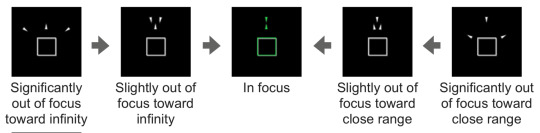

The stiffness of the zoom ring on the 24-105mm continued to frustrate me throughout but on the up side it’s an excellent standard lens and sharp at both ends and across the frame.
Similarly, the RF 50mm is razor sharp, even wide open. What I was surprised about was the bokeh, or rather lack of it at f1.2. I preferred the optical qualities of my older 35 and 85 which brings me on to another reason for my interest in mirrorless - can I extend the life of my existing suite of lenses?? And the answer appears to be an emphatic Yes! Any Canon user who owns fast prime lenses (with max apertures above f2.8) will be aware of the front/back focussing problems going right back to the original EOS-1D 20 years ago. Well, I’m pleased to report that there are no such issues with the R; precise focussing, wide open on my existing EF lenses and no need to send them back to Elstree to get recalibrated to the bodies. Hurrah!!

Each day I was assigned to shoot some behind the scenes pictures with presenter Clare Balding in the Channel 4 studio on site. The R was perfect for this, the silent shutter working faultlessly and the processor dealing with the studio lights comfortably. On a separate occasion testing the shutter under fluorescent lights, I was left with horizontal stripes on the image, but I could see this clearly in the evf as I was shooting.




TOUCHSCREEN AND EVF
The screen is excellent. I did use it to select focus points with my thumb while shooting (I might have mentioned this already 😂) and occasionally felt it was slow to keep up and imprecise, but this could have been down to my lack of practice and poor implementation in those frantic moments. Time will tell on the this - the jury’s still out.
I persuaded security at the arena to allow me access into the catwalk. This is the roof space high above the arena out of bounds to the public. The articulating screen came in very handy when I was shooting top down.

Holding the camera out over the side of the suspended walkway, I composed with the angled finder and fired via the Touch Shutter. This gave me a far better view than without either facility.
My only issues with the design is that the screen doesn’t open fully, so as to be in-line with the back of the camera, instead it is about two degrees off. This makes shooting as described above feel odd, as though you’re pointing the lens at the wrong spot or wrong angle.
I couldn’t help thinking that both the open screen and the door to the SD card slot were quite vulnerable to damage and could easily get broken. Longevity of the tools is always a concern, particularly for the non-studio based professionals. Over time, the kit needs to take a beating.
As I think i mentioned previously, I was reluctant about working with an evf. However, it is very good in the R and generally it’s not an obstacle to working. The only issue I had was the occasional lag when working quickly. When shooting, re-composing and/or zooming there is a noticeable ‘jumping’ of the rendered image which can be disconcerting and result in you being in the wrong place for the next shot because it makes the user think they’ve not zoomed enough or changed angle enough when, actually, you’ve overcompensated because you’ve been misled by the evf lag.
FLASH
I use Profoto A1 heads now, not Canon Speedlites and I only used them briefly on two occasions during the course of Crufts. They worked as well as they do on the 5D bodies. So no issues there.
WORKFLOW
The back of the camera lacks the now familiar joystick and thumb-wheels which I did miss. For instance - I will occasionally need to whizz back through the playback to show a client an image and this isn’t possible without the wheel on the R. Reviewing the images on the back of the camera with the direction keys was painfully slow, and flipping through via the touch-screen slower again. However, and this kind of illustrates the dichotomy of the R, I found reviewing images in the evf really useful, particularly as a wearer of spectacles rapidly approaching a bi-focal world!
In the fast version of my workflow, when I need to supply images to tight a deadline, I will tag images in camera in order to locate and edit them quickly. But, for some strange reason, the tags weren’t appearing in Photomechanic. I’ve yet to resolve this issue.
I edit mainly in Lightroom and I was surprised to discover the Adobe has not yet added lens correction profile support for the RF range of lenses. That said, images didn’t seem to need it.
CONCLUSIONS
The EOS R is a very capable camera, but not the finished article yet. I think everyone including Canon accept that. It does sit alongside the DSLR bodies and I’d be happy to get this or the next iteration to complement my system set-up. It has capabilities beyond what a DSLR can do but also short comings.
Using the R is comparable to shooting via a highly refined, elevated live-view function on the back of a Canon DSLR. Because of this, it’s feels like ‘Digital Plus’ has arrived and traditionalists will probably not like its innovations I suspect.
Positives
Attractively priced
Crisp images straight out of camera
It’s light-weight and nicely balanced in the hand
Vertically visible meter readings in the evf.
Very customisable
Familiar usability for existing EOS users
Exciting lens developments coming as a result of the new mount and loss of the mirror.
Accurate focusing with fast prime lenses without the need for calibrating.
Negatives
I didn’t take the time to try to understand the slide bar and as it doesn’t feature on the newer RP I wonder if Canon think it an innovation too far.
It can be frustratingly slow to react, particularly from sleep and some af functions.
Very customisable - almost too much choice and this causes occasional conflicts. Firmware updates will presumably resolve this.
A little compact in size for people with large hands
THANKS FOR TAKING THE TIME TO READ THIS - I HOPE IT’S BEEN USEFUL!




0 notes
Photo
Yamaha DTX2U http://bit.ly/2f5R0en
A Versatile and Responsive Drum Trigger. A Powerful and Flexible Sequencer.
[easyazon_block add_to_cart=”default” align=”left” asin=”B004BA48P8″ cloaking=”default” layout=”left” localization=”default” locale=”US” nofollow=”default” new_window=”default” tag=”electroni06ce-20″]
Silent Session Drum Trigger Module
The DTX2U supplies more sounds, more expressive power. New kits and sounds include 29 additional drum kits plus 12 new hi-hat and 33 new rim voices. Both rim and pad voices can be simultaneously triggered. A variable gate time can be assigned to each note in the alternate and stack modes.
A Complete Workstation
The click track is controlled with the start and stop buttons. Headphone only mode sends the click directly to the headphones. Volume and pan settings can be edited in the song job mode. The selected drum kit is always effective, even when a different song or pattern is selected, if rhythm track is muted.
Display
The large liquid crystal display (LCD) shows a wealth of data in a format that is both easy to see and understand. A large, double-digit LED display keeps you informed of the current drum kit number at a glance.
Transport Buttons
Large transport buttons on the front panel provide quick and easy access to playback, record, and other sequencer functions. The remaining buttons are clearly labeled for easy access to common functions. Now programming is easy!
4 Sliders
The basic function of the 4 sliders is for master, aux in, accompaniment and click volume controls. They can also be assigned to control four individual drum output levels, giving you more control over the DTX’s sound balance in live situations.
Data Scroll Wheel
Selecting your desired setting is quick and easy with the Data Scroll Wheel.
Input/Output
The DTX uses a 10 input and 4 output interface to provide enough capacity to handle complex pad setups. 8 of the 10 channels are dual trigger type; channels 9/10 and 11/12 are independent trigger types. 4 outputs-Stereo L/R and two auxiliary outputs offer extended output processing capabilities. Individual voices can even be assigned to the auxiliary out for further sound control.
AUX
A stereo AUX input allows an external sound source, such as a CD player, tape deck, etc., to be mixed with the DTX’s drum sound. Now you can play-along with your favorite recordings.
MIDI IN/OUT
Full MIDI compatibility makes the DTX perfect for any MIDI studio, and allows the option of adding on to the system in the future. Trigger external tone generators by playing pads through the DTX, or record from an external keyboard into the on-board sequencer.
Drum Kit Play Mode
The 928 drum and percussion voices, covering a wide range of musical styles, are set up into 61 preset drum kits. You can also edit kits to create your own original drum kits. With such a wide range of possibilities at your fingertips, it is easy to achieve the sound and set-up you want.
Voice Edit Mode
Create your own sounds using the easy modify function, or by changing pitch, or by adding reverb effects to voices. They can be saved to memory and stored in your own customized kits.
Polishing Your Technique
The DTX2U will also assist you in polishing your technique. Independent pattern parts can be muted or soloed, and with independent click track control, you can practice triplets and other polyrhythms easier than ever before.
Chain Mode
Specific kits or patterns can be recalled in a defined order during performance. A total of 16 chains can be saved and recalled at the touch of a button or the strike of a pad.
Trigger Edit Mode
Trigger Mode allows settings for velocity, sensitivity, and volume levels to be saved in user kit memory as your original set-ups.
Auto Set
A single pad’s input level and MIDI velocity is graphically displayed on the LCD. Strike the pad and optimum gain values are set.
Pad Gain
Use the graphic display as a reference to manually adjust the gain of individual pads in precise increments.
Rejection Mode
Interference from other pads (cross talk) can be eliminated using the Rejection Mode. Offering a totally new approach to playing, the DTXU2 also allows you to assign up to 5 MIDI notes to individual pads, which can then be played in various ways. This feature can add a whole new tonal palette to your sound.
Stack Mode
The 5 assigned MIDI notes are triggered simultaneously as a chord. Drum voices, layered percussion, orchestra hits, or full chords are all possible.
Alternate Mode
Assign up to five notes and play them back one per each stroke on the pad. This allows you to create and play melodic phrases from the same pad. Version 2.0 offers more flexibility with assignable gate times for each of the five notes, the ability to assign less than five notes, and simultaneous triggering of a bass drum voice and bass notes from the kick pad.
Hold Mode
Strike the pad, and the 5 assigned notes are sustained until the pad is hit again. This mode can be used in conjunction with both Stack and Alternate Modes.
Velocity Cross Fade
Simulate acoustic drum nuances by assigning soft and loud voices to the same pad, to be separately triggered according to how hard or soft you play. It is also possible to control the balance of stacked voices in the Stack Mode using Velocity Cross Fade. Pads can also be used as switches to start and stop playback of patterns and songs. You can connect the MIDI OUT of the DTX to play an external tone generator with the pads, or to record data to computer based sequencers for instance.
Pattern Play Mode
With a total of 660 preset patterns (110 x 6 sections) and 100 user patterns, the DTX2U is sure to exhilarate your artistic talent. Complete rhythm, bass and chord parts are arranged into sections such as intro, main, fill in, ending, etc., and can be used to make songs, or simply for jamming. You can also record your own original patterns for use in compositions or as a teaching or practice aid.
Song Play Mode
Choose from 100 preset songs or 30 user songs and jam away. Each track can be muted or soloed just as in the pattern mode. You can mute the drum part and play the drums yourself, mute the keyboard and play the keyboard, solo the bass part and play along with it, etc. Using the DTX as a training aid, you can better understand how your parts fit with the rest of the band.
Record and Playback
Songs are easy to record and playback so you can get your ideas recorded and hear how they sound quickly. The DTX2U is also General MIDI compatible. Connecting the DTX to a computer or external sequencers can access GM data.
Groove Check
If you want to improve you’re timing. Groove Check is the perfect training aid. Select a pad to play in the Single mode, and see just how accurate your timing is on that particular pad. The Average mode will give you an overall score on your accuracy over the entire kit.
More Power, More Playability
The DTX2U and the addition of some new pads like the PCY10 Cymbal Bell Pad, KP80S Kick Pad and the BP80 Bar Pad, make the Yamaha DTX electronic percussion system the most practical electronic percussion system ever. Techniques such as articulate buzz rolls, rim shots, double bass, percussion, and cymbal chokes, that were previously possible on acoustic drums only, can be played with the DTX system’s extended capabilities.
1056 On-Board Voices
Have fun practicing with the on-board training functions, and more. The DTX2U is one of the most interactive electronic drum systems and sets new standards for modern drumming. The 1056 on-board voices include: 880 drum and percussion voices, and effects, as well as 48 bass, brass and strings, and mallet voices and 128 GM (General MIDI) compatible keyboard sounds, all produced with Yamaha’s Advanced Wave Memory (AWM2) technology.
Techniques
Push your imagination by exploring the vast sonic palette and advanced functions. Layer up to 5 notes on one surface to play stacks of notes or alternating patterns. Trigger keyboard sounds from the pads.
On-Board 5-Track Sequencer
There’s also an on-board 5-track sequencer that lets you record MIDI data from the DTX system and external MIDI keyboards as well.
Studio or Live Performance
With its extensive capabilities and excellent voices, the DTX system is perfect for studio use or live performance. The system can be used alone or incorporated into acoustic drum systems. Whatever your skill level may be, the DTX system is the one system that meets the needs and requirements of every drummer.
Specs
Tone Generator 16 bit AWM 2 (PCM) Maximum Polyphony 32 Voices 880 drum, percussion voices and effects; 48 additional voices; 128 keyboard voices (AWM2) Sequencer Tracks 2 (TR1, TR2) Backing Tracks 3 (pattern, chord, tempo) Songs 100 preset plus 30 user memory locations. Patterns Style/110 preset plus 100 user memory locations; Section/INTRO, MAIN-A, MAIN-B, FILL-AB, FILL-BA, ENDING Record Modes Real-time and Step-time Controls: Push Switches 28(DRUM KIT, TRIGG, CHAIN, VOICE, SONG, PATTERN, UTILITY, STORE, NO/-1, YES/+1, PAGE-, PAGE+, CURSOR LEFT, CURSOR RIGHT, TEMPO, SHIFT, TR1, TR2, BASS, RHYTHM, CHORD, SOLO, CLICK, PAUSE, REWIND, PLAY/STOP, FORWARD, REC) Controls: Slide Volume 4 (MASTER VOLUME, ACCOMP. VOLUME, AUX VOLUME, CLICK VOLUME) Other Controls Data Scroll Wheel, LCD Contrast Control Display Custom LCD display; Double digit, large 7 segment LED; Mute, sequencer LED indicators: 8 Connections MIDI input, output; Foot controller (stereo phone jack); Foot switch (mono phone jack); Output L/MONO (mono phone jack);Output R (mono phone jack); Aux output L (mono phone jack); Aux output R (mono phone jack); Aux input (stereo mini jack); Head phone (stereo phone jack); Trigger input 1~8 (stereo phone jack-L: trigger, R: sw) :8; Trigger input 9~12 (stereo phone jack -L, R: trigger):2; Trigger attenuation switch 1~12 (DIP SW) Power Supply AX 12V/AC adaptor (PA-1207 or PA-3B) Dimensions (W x D x H) 300 x 220 x 57 mm (11 13/16″ x 8 11/16″ x 2 1/4″) Weight 1.4 kg (3 lbs. 2 oz.)
Source: http://usa.yamaha.com
[easyazon_block add_to_cart=”default” align=”left” asin=”B00FI2PDAM” cloaking=”default” layout=”left” localization=”default” locale=”US” nofollow=”default” new_window=”default” tag=”electroni06ce-20″]
The post Yamaha DTX2U appeared first on Electronic-drums.info.
June 13, 2019 at 06:36PM http://bit.ly/2uPZlHc
0 notes
Text
Final Assembly
Final assembly comprises:
Building and attaching the landing gear
Attaching the wings
Attaching fuselage fairings
Building and attaching the guns
Rigging the aileron cables
The wings are attached in stages.
First I placed the bottom wing in the wing/fuselage jig. This is the jig as I used it to build the fuselage.

I removed the cross piece of wood stock and put the bottom wing in its place. The wing “docks” with the slot in the fuselage that can be seen in the photo above ()locating the fuselage in the jig). It was quite simple to get the fuselage and wing aligned. I glued them with a solid fillet of thick CA.
I placed the middle wing in the next slot up, aligned it, and glued it to the top of the fuselage. This was quite a bit trickier.

While the Fokker’s box girder wing spars meant that there was no need for multiple wing struts and bracing wires, there was a pair of struts between each pair of wings to eliminate wing “flutter”. I cut these from wood stock, sanded them to an airfoil section and painted them red. They attach to the wing spars with metal brackets - photo-etched aluminium in the kit - which I painted black for contrast. Aligning these in 3 dimensions was a challenge, but not too bad as they are not load-bearing nor used to align the wings.

Once the lower wings were in place I built the landing gear. This had yet another wing between the wheels. A Fokker Quadplane? The construction was straightforward, but I had to be careful not to bend the soft metal legs. I drilled holes in scrap wood to make jigs to hold the legs the correct distance apart. I painted the legs and wheels red, but decided to leave the metal cross members natural brass for contrast. The brass rod axle runs inside the rectangular brass cross member. There is a brass tube spacer at each end, over which the wheels fit. They are kept away from the gear legs by yet another brass tube that fits over the first one. This seems far too complicated and the spacing could surely have been achieved with a simple Britannia metal casting...
The axle is suspended in the legs with elastic cord to provide a degree of shock absorption. This can be seen between the fuselage legs and the outermost rib.

The landing gear legs have pins on the ends that locate in four sockets in the lower corners of two of the cockpit frames. The rear sockets were not present in my kit! I made sockets for the rear legs from aluminium tube and glued these to the rear pins and then glued the whole thing into the fuselage.


Test fit cowl


There is a curved plywood “turtle deck” behind the cockpit. I soaked the plywood overnight and then curved it around an old container and secured it with rubber bands. When it was dry I gave it 2 coats of Estapol and glued it to the top of the fuselage.

There is an aluminium skin covering the top of the fuselage between the engine cowl and the machine guns. This comprises a single front piece and left and right side pieces. These all have compound curves and have to clear the fuel gauge, filler tubes and ammunition feed chutes. The instructions warns that “installing these may take some trimming and bending”. SOME! It was a matter of - try to fit - bend - cut - file - repeat until it all went together like a 3D jigsaw puzzle.
Quite some time later I had them installed. There are also left and right aluminium side pieces for the cockpit. These were easily fitted.

Overall top view

The edge of the cockpit was trimmed with a padded leather coaming, simulated in the kit with silicone tubing. I cut this to length and slit it open to fit it over the cockpit edging. I soon found that you simply cannot glue silicone tubing. It wouldn't stay put without fixing, so I attached it with some tiny brass nails from a boat kit. Then I attached the machine guns.

The guns in the kit come in 4 parts: breech, cooling jacket, foresight and muzzle. The muzzle is a solid casting, so I drilled it and reamed it out to make it look realistic. I painted the inside of the muzzle flat black and the rest of the guns with a mixture of flat black and gun metal paint. I made a gun barrel from carbon fibre rod to go inside the cooling jacket. I’m sure I'm the only one who will see it. I made cross hairs for the gun-sights from fine wire.

That was the easy part.
The guns have to mate with:
the rear gun support bracket in the cockpit;
the front support brackets beside the ammo box;
the ammo feed chutes;
and the empty ammo belt return chutes.
Nothing immediately fit where it should, so…
I adjusted the ammo feed chutes and used ammo belt chutes by trimming and filing their ends and bending them to make them line up with the gun breeches. Then I glued the guns to the front and rear gun mounts.

Then I faced the daunting task of attaching the top wing. It is attached to airframe by 2 struts at the cockpit and braced to the middle wing by two out board struts. These are the inner cockpit struts.

The problems:
The strut pins (extreme left and right above) have to fit into sockets in fuselage frames. The rear sockets were missing. I fabricated new ones from aluminium tube.
I had to drill out the front sockets to take the strut pins.
The upper ends of the struts have to lock onto the upper wing main spar. They didn't. I had to file away the locating pins until there was hardly any metal left before they would fit the wing spar.
I fitted the struts to the fuselage and used just enough glue to hold them more ore less in place while I slotted the upper wing into the jig. I tied down the top wing to the jig with rubber bands to hold it in alignment with the rest of the airframe while I maneuvered the struts to engage with the wing spar. Once it was tacked into place I reinforced each joint with a strong fillet of thick CA glue.
The I fitted the outer struts, which was simple by comparison.



The strings hanging over the left side of the fuselage are the 4 aileron cables, which had been wrapped around scrap wood since being fitted to the control column. When I unwrapped them they were very kinked, so I soaked them in water and hung a weight on them to straighten them out.
Then I had to connect them to the ailerons...
In this photo you can see them at the right hanging out of a “V” in the fuselage frame.

I had to feed them up between the ammo box and its adjacent fuselage frame. Then I had to feed one cable from the left side around 2 pulleys in the wing and attach it to the top horn on the left aileron. The other cable feeds around two pulleys to the bottom aileron horn in the right wing. The right hand cables are treated the same way. The gaps are small and the pulleys are tiny. I made up a fine wire hook to pull the cables up between the ammo box and the frame. I dipped the cable ends in thin CA to give them some rigidity so I could get them around the pulleys.
This photo shows the right hand cables running up behind the red strut after emerging from between the ammo box and the fuselage frame.

This photo shows the pulley blocks - one above the red strut and the other at the extreme left - and the aileron left side cables.

This is a close up of the attachment to the aileron horn

Overall view

Right side

The kit includes fuselage “cheek pieces” that fit immediately behind the engine cowl. Since I’d spent so much time wiring up the various engine connections, I decided to leave these off as they’d hide all that detail.
And so the Fokker Dr.1 was finished!




Back to main page https://fokkerdr1buildlog.tumblr.com
0 notes
Text
NEW 5th Gen QuickTrick QuickString – 4-Wheel Alignment Kit

Take control of your vehicle’s performance with the cutting-edge 5th Gen QuickTrick QuickString 4 Wheel Alignment Kit. This innovative system offers unmatched precision for DIY alignment enthusiasts, empowering you to adjust caster, camber, toe, and thrust angles with ease. Designed for portability and convenience, it works on cars, trucks, and specialty vehicles, ensuring your wheels are perfectly aligned without relying on a mechanic.
The QuickString kit features advanced components, including durable string setups, precision measurement tools, and user-friendly guides. Ideal for home garages and professional setups alike, it’s perfect for enhancing tire life, improving fuel efficiency, and delivering smoother handling. Whether you're a seasoned DIYer or new to car maintenance, this kit offers professional-grade results at a fraction of the cost. Level up your alignment game with QuickTrick’s 5th Gen QuickString – the ultimate tool for serious car enthusiasts.
0 notes
Link
(adsbygoogle = window.adsbygoogle || []).push({});
After writing up Nintendo’s Wednesday reveal of its new Labo playsets (coming April 20 to the US and Japan and April 27 to Europe), I realized I’d forgotten to add an important word to the article’s introduction: “what.”
More specifically, the drawn-out, question-marked version I should have shouted when the product’s reveal video played out. (“Whaaaaat?!”) I’m a big fan of Nintendo’s physical-toy era in the ’60s and ’70s, back when company legend and Game Boy creator Gunpei Yokoi came up with engineering wonders like the Ultra Hand and the Ten-Barrel Puzzle. As a result, I was immediately charmed by the physicality and toy-controller possibilities of the reveal video, which included everything from a motorcycle steering chassis to a 13-key piano to a string-loaded fishing rod—all built by players with a mix of pre-cut, pre-marked cardboard, sensing stickers, plastic, string, and more.
But then I began wondering: exactly how does everything work with Nintendo Labo? In particular, what the heck is going on with Labo’s most insane offering: a full-body robot suit?
Player, piano
Understanding how Labo-constructed Toy-Cons will work starts by analyzing this image, which we break down in the text below. The rest of this gallery shows how the Nintendo Labo piano is put together.
Nintendo Labo will combine the Switch console, its Joy-Con controllers, and buildable cardboard sets.
The debut video shows how to put the piano set together. Start with individual, foldable cardboard pieces.
Getting closer.
It’s missing something.
Oh, right. The Switch.
There’s also a slot for a Joy-Con to be inserted, visible here on the left.
Nintendo has not answered precisely how the Labo Robot Kit will work, either in its reveal videos, Labo’s official sites, or hands-on impressions posted by other outlets. With the limited info I’ve gathered, I’m taking it upon myself to offer educated guesses while commenting on why I have a serious case of Labo love.
We do know quite a bit about Labo based on hands-on reports that went live at the same time as Nintendo’s Wednesday video. The Labo Variety Kit was demonstrated at length to various outlets, and the “how” of the Variety Kit’s cardboard piano—which recognizes 13 distinct keys and a number of modulating knobs—was explained as follows by The Verge:
The Joy-Con that slots into the back [of the Labo piano] has a camera, which can see the back of the keys so that it knows which ones you’re pressing and then relays that information to the Switch. The sound-modifying knobs, meanwhile, each have distinctive stripes that are associated with their respective sounds, so that the camera can tell them apart.
To be clearer: the right-side Joy-Con, which ships with every Nintendo Switch, comes with an infrared camera and four additional infrared sensors. These are apparently enough to create Labo’s distinct combination of positional and visual data. When fed by patterns on the cardboard parts and “reflective” stickers, they can individually recognize no less than 14 simultaneous points of interactivity.
We have to wait for more direct access to all of the Labo creations (which Nintendo calls Toy-Cons) to break down exactly how every single one of them works. When we get our hands on Labo later this year, we will do just that. For now, let’s focus on the Labo Robot Kit, which was not shown off during any hands-on press previews—but appeared for long enough in Labo’s debut video to reveal juicy information.
We can start by looking at the Labo video’s footage of the cardboard piano’s assembly. Labo walks its players step-by-step through the process of building a Toy-Con, and it includes see-through 3D models of the construction every step of the way to teach users (assumedly, our world’s future engineers) exactly how this stuff works. By the end, builders have gotten the piano pretty much fully built, at which point they must insert the right-side Joy-Con into the back of the piano, so that its IR camera rig can see the piano’s full innards.
The reveal video shows Labo instructing players to test the piano’s buttons and dials, in order to test the IR sensor. This screen, which includes a touchscreen option for kids to move the camera around and see how the piano is working, actually shows 19 distinct sensing positions, including 13 purple “keys,” a pair of dials (one red, one green) directly above the keys, and four larger boxes. (We still don’t have full information about exactly which of these keys, knobs, and other elements must have sensor-boosting stickers attached.)
This wealth of data, above and beyond a mere 13-key rig, is important as we transition to the Labo Robot Kit.
Go-go Labo rangers
The Labo Robot Pack comes with everything seen here. (We break it down in the text below, along with more thoughts in this gallery.)
Nintendo
Another look at the pack in its construction phase.
As arms and legs move, so do the white strips.
We’re still wondering how exactly the strips’ position relates to real-life movement.
Be a robot.
“Moooom, the back fell off my robot suit again!”
Oh, and of course, this game’s robot TURNS INTO A CAR. The video shows the player bending his knees to transform.
Nintendo’s official Labo Robot Kit site includes images of the full kit’s basic, exterior design. In the first image of the above gallery, the left-side image shows two handheld wands made entirely of cardboard, while two foot clips made of plastic are shown as connected directly to the backpack, not fully extended to the floor. That’s made clearer on the model’s feet on the right-side image. Also in that right-side image, both the handheld and foot-clipped parts are connected to string that runs through the backpack itself.
If we go back to the reveal video, we see a brief shot of the backpack’s exposed innards, before a final piece of cardboard is slapped onto the back. Four apparent levers can be seen, each with a white strip at different levels. We can tell based on the official product image that each limb’s string runs through the top of the cardboard backpack, aligned with each of these levers. As you move an arm or a leg, each white strip moves up and down.
The backpack’s back-side flap of cardboard includes a holder for the right-side Joy-Con, and again, its IR sensor points at the innards, including these white strips. Should there be any doubt that these are the backpack’s primary trackable points of data, notice the video’s footage of the Robot Kit’s accompanying game. Its robot hero has four visible levers on its back, mirroring the same design that players wear.
Additionally, the non-camera Joy-Con is mounted to a small cardboard-and-plastic headset, which a player wears for some sort of control in the game itself. This could be meant for head-tracked camera movement in the game, or for directing a player’s motion or attacks. But it’s definitely not up there just to make a kid look silly.
One question remains: what other, finer points of data might Labo’s Robot Kit be equipped to handle, a la the cardboard piano’s wealth of sensing data? The fact that Nintendo didn’t demonstrate a working version to the press could mean that there’s more to the kit; the best evidence to support this guess is the backpack’s use of three large holes on both its left and right sides. These may accommodate additional connections, either by string or some other doo-dad. There’s also the possibility, of course, that this four-lever system is not yet optimized enough for public testing.
Coming soon: a “more-power” glove?
Some of Labo’s concepts were teased in Wednesday’s video without an accompanying product announcement, like this steering wheel and pedal combo.
What’s really exciting about the steering wheel is this sticker-sensor array, which has no less than ten points of data for the Switch’s Joy-Con IR sensor to translate into a control system.
The rest of this gallery includes other teased Labo Toy-Cons that don’t appear to have an announced release yet. First: a huge joystick with a wedged cardboard base, for the sake of 360-degree flexing.
A bird with flappable wings.
A camera with rotatable lens. (Pokemon Snap 2, maybe?)
And a big pistol that resembles a flare gun.
Either way, the beauty of the IR-tracked backpack is its sheer design flexibility. If you were asked to build a fully tracked four-limb robot suit from scratch, meant to interact with a video game system, you might imagine no less than four hardware-connected sensing rigs to track basic movement—or more if you want to account for, say, ball-and-socket joints. But Nintendo will only employ one IR sensor to record four distinct limbs’ movement. There’s work to be done to engineer the rest of the physical rig, of course, but this “single-sensor” system saves users the trouble of, say, ordering laser- and wire-connected parts from Alibaba.
That’s a lot of design modularity for Labo’s future. Labo essentially declares that the Nintendo Switch already includes enough sensors and electronics. From there, Nintendo, or its fans, can engineer entirely different build-it-yourself kits based on this base with nothing but cardboard and stickers. The possibilities are wild. I’ve already imagined one idea, based on my own VR experiences. With an angled, wrist-strapped glove, Labo 2.0 could aim an IR sensor at a single human hand and, at the very least, track the basic movement of individual digits, if not the fingers’ bending at knuckles. (A second Joy-Con could join the party to determine angle and rotation, which might deliver convincing spatial hand tracking.)
Our last image gallery, directly above, includes five Toy-Cons that do not appear to have announced releases yet. Since it’s advertising these preview concepts early, Nintendo clearly sees a future in the Labo line. Its control possibilities really could go in as many wacky directions as I’ve just guessed with my own Toy-Con Glove idea.
Already before launch, Nintendo’s Labo approach feels like a much better path forward in the gimmick-filled control world than what’s come before. The era of locked-down, $90-and-up control peripherals has long passed. Players generally do not want to be saddled with a pricey, space-filling control mechanism that only works for a few games—a fact that spelled doom for everything from Kinect to Guitar Hero. The Switch has succeeded, in part, by giving players a familiar suite of controls to play as they see fit, either at home or on the go. The system also just so happens to have just enough sensing tech built in to accommodate crazy control styles… for those who want to buy add-on kits and construct their own Toy-Cons. Everyone wins. It’s brilliant, even before it exists.
Listing image by Nintendo
(adsbygoogle = window.adsbygoogle || []).push({}); http://ift.tt/2mUfSGs January 19, 2018 at 03:51AM
0 notes
Photo

Yamaha DTX2UYamaha DTX2U http://ift.tt/2f5R0en
A Versatile and Responsive Drum Trigger. A Powerful and Flexible Sequencer.
[easyazon_block add_to_cart=”default” align=”left” asin=”B004BA48P8″ cloaking=”default” layout=”left” localization=”default” locale=”US” nofollow=”default” new_window=”default” tag=”electroni06ce-20″]
Silent Session Drum Trigger Module
The DTX2U supplies more sounds, more expressive power. New kits and sounds include 29 additional drum kits plus 12 new hi-hat and 33 new rim voices. Both rim and pad voices can be simultaneously triggered. A variable gate time can be assigned to each note in the alternate and stack modes.
A Complete Workstation
The click track is controlled with the start and stop buttons. Headphone only mode sends the click directly to the headphones. Volume and pan settings can be edited in the song job mode. The selected drum kit is always effective, even when a different song or pattern is selected, if rhythm track is muted.
Display
The large liquid crystal display (LCD) shows a wealth of data in a format that is both easy to see and understand. A large, double-digit LED display keeps you informed of the current drum kit number at a glance.
Transport Buttons
Large transport buttons on the front panel provide quick and easy access to playback, record, and other sequencer functions. The remaining buttons are clearly labeled for easy access to common functions. Now programming is easy!
4 Sliders
The basic function of the 4 sliders is for master, aux in, accompaniment and click volume controls. They can also be assigned to control four individual drum output levels, giving you more control over the DTX’s sound balance in live situations.
Data Scroll Wheel
Selecting your desired setting is quick and easy with the Data Scroll Wheel.
Input/Output
The DTX uses a 10 input and 4 output interface to provide enough capacity to handle complex pad setups. 8 of the 10 channels are dual trigger type; channels 9/10 and 11/12 are independent trigger types. 4 outputs-Stereo L/R and two auxiliary outputs offer extended output processing capabilities. Individual voices can even be assigned to the auxiliary out for further sound control.
AUX
A stereo AUX input allows an external sound source, such as a CD player, tape deck, etc., to be mixed with the DTX’s drum sound. Now you can play-along with your favorite recordings.
MIDI IN/OUT
Full MIDI compatibility makes the DTX perfect for any MIDI studio, and allows the option of adding on to the system in the future. Trigger external tone generators by playing pads through the DTX, or record from an external keyboard into the on-board sequencer.
Drum Kit Play Mode
The 928 drum and percussion voices, covering a wide range of musical styles, are set up into 61 preset drum kits. You can also edit kits to create your own original drum kits. With such a wide range of possibilities at your fingertips, it is easy to achieve the sound and set-up you want.
Voice Edit Mode
Create your own sounds using the easy modify function, or by changing pitch, or by adding reverb effects to voices. They can be saved to memory and stored in your own customized kits.
Polishing Your Technique
The DTX2U will also assist you in polishing your technique. Independent pattern parts can be muted or soloed, and with independent click track control, you can practice triplets and other polyrhythms easier than ever before.
Chain Mode
Specific kits or patterns can be recalled in a defined order during performance. A total of 16 chains can be saved and recalled at the touch of a button or the strike of a pad.
Trigger Edit Mode
Trigger Mode allows settings for velocity, sensitivity, and volume levels to be saved in user kit memory as your original set-ups.
Auto Set
A single pad’s input level and MIDI velocity is graphically displayed on the LCD. Strike the pad and optimum gain values are set.
Pad Gain
Use the graphic display as a reference to manually adjust the gain of individual pads in precise increments.
Rejection Mode
Interference from other pads (cross talk) can be eliminated using the Rejection Mode. Offering a totally new approach to playing, the DTXU2 also allows you to assign up to 5 MIDI notes to individual pads, which can then be played in various ways. This feature can add a whole new tonal palette to your sound.
Stack Mode
The 5 assigned MIDI notes are triggered simultaneously as a chord. Drum voices, layered percussion, orchestra hits, or full chords are all possible.
Alternate Mode
Assign up to five notes and play them back one per each stroke on the pad. This allows you to create and play melodic phrases from the same pad. Version 2.0 offers more flexibility with assignable gate times for each of the five notes, the ability to assign less than five notes, and simultaneous triggering of a bass drum voice and bass notes from the kick pad.
Hold Mode
Strike the pad, and the 5 assigned notes are sustained until the pad is hit again. This mode can be used in conjunction with both Stack and Alternate Modes.
Velocity Cross Fade
Simulate acoustic drum nuances by assigning soft and loud voices to the same pad, to be separately triggered according to how hard or soft you play. It is also possible to control the balance of stacked voices in the Stack Mode using Velocity Cross Fade. Pads can also be used as switches to start and stop playback of patterns and songs. You can connect the MIDI OUT of the DTX to play an external tone generator with the pads, or to record data to computer based sequencers for instance.
Pattern Play Mode
With a total of 660 preset patterns (110 x 6 sections) and 100 user patterns, the DTX2U is sure to exhilarate your artistic talent. Complete rhythm, bass and chord parts are arranged into sections such as intro, main, fill in, ending, etc., and can be used to make songs, or simply for jamming. You can also record your own original patterns for use in compositions or as a teaching or practice aid.
Song Play Mode
Choose from 100 preset songs or 30 user songs and jam away. Each track can be muted or soloed just as in the pattern mode. You can mute the drum part and play the drums yourself, mute the keyboard and play the keyboard, solo the bass part and play along with it, etc. Using the DTX as a training aid, you can better understand how your parts fit with the rest of the band.
Record and Playback
Songs are easy to record and playback so you can get your ideas recorded and hear how they sound quickly. The DTX2U is also General MIDI compatible. Connecting the DTX to a computer or external sequencers can access GM data.
Groove Check
If you want to improve you’re timing. Groove Check is the perfect training aid. Select a pad to play in the Single mode, and see just how accurate your timing is on that particular pad. The Average mode will give you an overall score on your accuracy over the entire kit.
More Power, More Playability
The DTX2U and the addition of some new pads like the PCY10 Cymbal Bell Pad, KP80S Kick Pad and the BP80 Bar Pad, make the Yamaha DTX electronic percussion system the most practical electronic percussion system ever. Techniques such as articulate buzz rolls, rim shots, double bass, percussion, and cymbal chokes, that were previously possible on acoustic drums only, can be played with the DTX system’s extended capabilities.
1056 On-Board Voices
Have fun practicing with the on-board training functions, and more. The DTX2U is one of the most interactive electronic drum systems and sets new standards for modern drumming. The 1056 on-board voices include: 880 drum and percussion voices, and effects, as well as 48 bass, brass and strings, and mallet voices and 128 GM (General MIDI) compatible keyboard sounds, all produced with Yamaha’s Advanced Wave Memory (AWM2) technology.
Techniques
Push your imagination by exploring the vast sonic palette and advanced functions. Layer up to 5 notes on one surface to play stacks of notes or alternating patterns. Trigger keyboard sounds from the pads.
On-Board 5-Track Sequencer
There’s also an on-board 5-track sequencer that lets you record MIDI data from the DTX system and external MIDI keyboards as well.
Studio or Live Performance
With its extensive capabilities and excellent voices, the DTX system is perfect for studio use or live performance. The system can be used alone or incorporated into acoustic drum systems. Whatever your skill level may be, the DTX system is the one system that meets the needs and requirements of every drummer.
Specs
Tone Generator 16 bit AWM 2 (PCM) Maximum Polyphony 32 Voices 880 drum, percussion voices and effects; 48 additional voices; 128 keyboard voices (AWM2) Sequencer Tracks 2 (TR1, TR2) Backing Tracks 3 (pattern, chord, tempo) Songs 100 preset plus 30 user memory locations. Patterns Style/110 preset plus 100 user memory locations; Section/INTRO, MAIN-A, MAIN-B, FILL-AB, FILL-BA, ENDING Record Modes Real-time and Step-time Controls: Push Switches 28(DRUM KIT, TRIGG, CHAIN, VOICE, SONG, PATTERN, UTILITY, STORE, NO/-1, YES/+1, PAGE-, PAGE+, CURSOR LEFT, CURSOR RIGHT, TEMPO, SHIFT, TR1, TR2, BASS, RHYTHM, CHORD, SOLO, CLICK, PAUSE, REWIND, PLAY/STOP, FORWARD, REC) Controls: Slide Volume 4 (MASTER VOLUME, ACCOMP. VOLUME, AUX VOLUME, CLICK VOLUME) Other Controls Data Scroll Wheel, LCD Contrast Control Display Custom LCD display; Double digit, large 7 segment LED; Mute, sequencer LED indicators: 8 Connections MIDI input, output; Foot controller (stereo phone jack); Foot switch (mono phone jack); Output L/MONO (mono phone jack);Output R (mono phone jack); Aux output L (mono phone jack); Aux output R (mono phone jack); Aux input (stereo mini jack); Head phone (stereo phone jack); Trigger input 1~8 (stereo phone jack-L: trigger, R: sw) :8; Trigger input 9~12 (stereo phone jack -L, R: trigger):2; Trigger attenuation switch 1~12 (DIP SW) Power Supply AX 12V/AC adaptor (PA-1207 or PA-3B) Dimensions (W x D x H) 300 x 220 x 57 mm (11 13/16″ x 8 11/16″ x 2 1/4″) Weight 1.4 kg (3 lbs. 2 oz.)
Source: http://usa.yamaha.com
[easyazon_block add_to_cart=”default” align=”left” asin=”B00FI2PDAM” cloaking=”default” layout=”left” localization=”default” locale=”US” nofollow=”default” new_window=”default” tag=”electroni06ce-20″]
The post Yamaha DTX2U appeared first on Electronic-drums.info.
September 12, 2017 at 10:36PM
0 notes
Photo

Yamaha DTX2U http://ift.tt/2f5R0en
A Versatile and Responsive Drum Trigger. A Powerful and Flexible Sequencer.
[easyazon_block add_to_cart=”default” align=”left” asin=”B004BA48P8″ cloaking=”default” layout=”left” localization=”default” locale=”US” nofollow=”default” new_window=”default” tag=”electroni06ce-20″]
Silent Session Drum Trigger Module
The DTX2U supplies more sounds, more expressive power. New kits and sounds include 29 additional drum kits plus 12 new hi-hat and 33 new rim voices. Both rim and pad voices can be simultaneously triggered. A variable gate time can be assigned to each note in the alternate and stack modes.
A Complete Workstation
The click track is controlled with the start and stop buttons. Headphone only mode sends the click directly to the headphones. Volume and pan settings can be edited in the song job mode. The selected drum kit is always effective, even when a different song or pattern is selected, if rhythm track is muted.
Display
The large liquid crystal display (LCD) shows a wealth of data in a format that is both easy to see and understand. A large, double-digit LED display keeps you informed of the current drum kit number at a glance.
Transport Buttons
Large transport buttons on the front panel provide quick and easy access to playback, record, and other sequencer functions. The remaining buttons are clearly labeled for easy access to common functions. Now programming is easy!
4 Sliders
The basic function of the 4 sliders is for master, aux in, accompaniment and click volume controls. They can also be assigned to control four individual drum output levels, giving you more control over the DTX’s sound balance in live situations.
Data Scroll Wheel
Selecting your desired setting is quick and easy with the Data Scroll Wheel.
Input/Output
The DTX uses a 10 input and 4 output interface to provide enough capacity to handle complex pad setups. 8 of the 10 channels are dual trigger type; channels 9/10 and 11/12 are independent trigger types. 4 outputs-Stereo L/R and two auxiliary outputs offer extended output processing capabilities. Individual voices can even be assigned to the auxiliary out for further sound control.
AUX
A stereo AUX input allows an external sound source, such as a CD player, tape deck, etc., to be mixed with the DTX’s drum sound. Now you can play-along with your favorite recordings.
MIDI IN/OUT
Full MIDI compatibility makes the DTX perfect for any MIDI studio, and allows the option of adding on to the system in the future. Trigger external tone generators by playing pads through the DTX, or record from an external keyboard into the on-board sequencer.
Drum Kit Play Mode
The 928 drum and percussion voices, covering a wide range of musical styles, are set up into 61 preset drum kits. You can also edit kits to create your own original drum kits. With such a wide range of possibilities at your fingertips, it is easy to achieve the sound and set-up you want.
Voice Edit Mode
Create your own sounds using the easy modify function, or by changing pitch, or by adding reverb effects to voices. They can be saved to memory and stored in your own customized kits.
Polishing Your Technique
The DTX2U will also assist you in polishing your technique. Independent pattern parts can be muted or soloed, and with independent click track control, you can practice triplets and other polyrhythms easier than ever before.
Chain Mode
Specific kits or patterns can be recalled in a defined order during performance. A total of 16 chains can be saved and recalled at the touch of a button or the strike of a pad.
Trigger Edit Mode
Trigger Mode allows settings for velocity, sensitivity, and volume levels to be saved in user kit memory as your original set-ups.
Auto Set
A single pad’s input level and MIDI velocity is graphically displayed on the LCD. Strike the pad and optimum gain values are set.
Pad Gain
Use the graphic display as a reference to manually adjust the gain of individual pads in precise increments.
Rejection Mode
Interference from other pads (cross talk) can be eliminated using the Rejection Mode. Offering a totally new approach to playing, the DTXU2 also allows you to assign up to 5 MIDI notes to individual pads, which can then be played in various ways. This feature can add a whole new tonal palette to your sound.
Stack Mode
The 5 assigned MIDI notes are triggered simultaneously as a chord. Drum voices, layered percussion, orchestra hits, or full chords are all possible.
Alternate Mode
Assign up to five notes and play them back one per each stroke on the pad. This allows you to create and play melodic phrases from the same pad. Version 2.0 offers more flexibility with assignable gate times for each of the five notes, the ability to assign less than five notes, and simultaneous triggering of a bass drum voice and bass notes from the kick pad.
Hold Mode
Strike the pad, and the 5 assigned notes are sustained until the pad is hit again. This mode can be used in conjunction with both Stack and Alternate Modes.
Velocity Cross Fade
Simulate acoustic drum nuances by assigning soft and loud voices to the same pad, to be separately triggered according to how hard or soft you play. It is also possible to control the balance of stacked voices in the Stack Mode using Velocity Cross Fade. Pads can also be used as switches to start and stop playback of patterns and songs. You can connect the MIDI OUT of the DTX to play an external tone generator with the pads, or to record data to computer based sequencers for instance.
Pattern Play Mode
With a total of 660 preset patterns (110 x 6 sections) and 100 user patterns, the DTX2U is sure to exhilarate your artistic talent. Complete rhythm, bass and chord parts are arranged into sections such as intro, main, fill in, ending, etc., and can be used to make songs, or simply for jamming. You can also record your own original patterns for use in compositions or as a teaching or practice aid.
Song Play Mode
Choose from 100 preset songs or 30 user songs and jam away. Each track can be muted or soloed just as in the pattern mode. You can mute the drum part and play the drums yourself, mute the keyboard and play the keyboard, solo the bass part and play along with it, etc. Using the DTX as a training aid, you can better understand how your parts fit with the rest of the band.
Record and Playback
Songs are easy to record and playback so you can get your ideas recorded and hear how they sound quickly. The DTX2U is also General MIDI compatible. Connecting the DTX to a computer or external sequencers can access GM data.
Groove Check
If you want to improve you’re timing. Groove Check is the perfect training aid. Select a pad to play in the Single mode, and see just how accurate your timing is on that particular pad. The Average mode will give you an overall score on your accuracy over the entire kit.
More Power, More Playability
The DTX2U and the addition of some new pads like the PCY10 Cymbal Bell Pad, KP80S Kick Pad and the BP80 Bar Pad, make the Yamaha DTX electronic percussion system the most practical electronic percussion system ever. Techniques such as articulate buzz rolls, rim shots, double bass, percussion, and cymbal chokes, that were previously possible on acoustic drums only, can be played with the DTX system’s extended capabilities.
1056 On-Board Voices
Have fun practicing with the on-board training functions, and more. The DTX2U is one of the most interactive electronic drum systems and sets new standards for modern drumming. The 1056 on-board voices include: 880 drum and percussion voices, and effects, as well as 48 bass, brass and strings, and mallet voices and 128 GM (General MIDI) compatible keyboard sounds, all produced with Yamaha’s Advanced Wave Memory (AWM2) technology.
Techniques
Push your imagination by exploring the vast sonic palette and advanced functions. Layer up to 5 notes on one surface to play stacks of notes or alternating patterns. Trigger keyboard sounds from the pads.
On-Board 5-Track Sequencer
There’s also an on-board 5-track sequencer that lets you record MIDI data from the DTX system and external MIDI keyboards as well.
Studio or Live Performance
With its extensive capabilities and excellent voices, the DTX system is perfect for studio use or live performance. The system can be used alone or incorporated into acoustic drum systems. Whatever your skill level may be, the DTX system is the one system that meets the needs and requirements of every drummer.
Specs
Tone Generator 16 bit AWM 2 (PCM) Maximum Polyphony 32 Voices 880 drum, percussion voices and effects; 48 additional voices; 128 keyboard voices (AWM2) Sequencer Tracks 2 (TR1, TR2) Backing Tracks 3 (pattern, chord, tempo) Songs 100 preset plus 30 user memory locations. Patterns Style/110 preset plus 100 user memory locations; Section/INTRO, MAIN-A, MAIN-B, FILL-AB, FILL-BA, ENDING Record Modes Real-time and Step-time Controls: Push Switches 28(DRUM KIT, TRIGG, CHAIN, VOICE, SONG, PATTERN, UTILITY, STORE, NO/-1, YES/+1, PAGE-, PAGE+, CURSOR LEFT, CURSOR RIGHT, TEMPO, SHIFT, TR1, TR2, BASS, RHYTHM, CHORD, SOLO, CLICK, PAUSE, REWIND, PLAY/STOP, FORWARD, REC) Controls: Slide Volume 4 (MASTER VOLUME, ACCOMP. VOLUME, AUX VOLUME, CLICK VOLUME) Other Controls Data Scroll Wheel, LCD Contrast Control Display Custom LCD display; Double digit, large 7 segment LED; Mute, sequencer LED indicators: 8 Connections MIDI input, output; Foot controller (stereo phone jack); Foot switch (mono phone jack); Output L/MONO (mono phone jack);Output R (mono phone jack); Aux output L (mono phone jack); Aux output R (mono phone jack); Aux input (stereo mini jack); Head phone (stereo phone jack); Trigger input 1~8 (stereo phone jack-L: trigger, R: sw) :8; Trigger input 9~12 (stereo phone jack -L, R: trigger):2; Trigger attenuation switch 1~12 (DIP SW) Power Supply AX 12V/AC adaptor (PA-1207 or PA-3B) Dimensions (W x D x H) 300 x 220 x 57 mm (11 13/16″ x 8 11/16″ x 2 1/4″) Weight 1.4 kg (3 lbs. 2 oz.)
Source: http://usa.yamaha.com
[easyazon_block add_to_cart=”default” align=”left” asin=”B00FI2PDAM” cloaking=”default” layout=”left” localization=”default” locale=”US” nofollow=”default” new_window=”default” tag=”electroni06ce-20″]
The post Yamaha DTX2U appeared first on Electronic-drums.info.
September 13, 2017 at 06:36AM
0 notes
Photo
Yamaha DTX2U http://ift.tt/2f5R0en
A Versatile and Responsive Drum Trigger. A Powerful and Flexible Sequencer.
[easyazon_block add_to_cart=”default” align=”left” asin=”B004BA48P8″ cloaking=”default” layout=”left” localization=”default” locale=”US” nofollow=”default” new_window=”default” tag=”electroni06ce-20″]
Silent Session Drum Trigger Module
The DTX2U supplies more sounds, more expressive power. New kits and sounds include 29 additional drum kits plus 12 new hi-hat and 33 new rim voices. Both rim and pad voices can be simultaneously triggered. A variable gate time can be assigned to each note in the alternate and stack modes.
A Complete Workstation
The click track is controlled with the start and stop buttons. Headphone only mode sends the click directly to the headphones. Volume and pan settings can be edited in the song job mode. The selected drum kit is always effective, even when a different song or pattern is selected, if rhythm track is muted.
Display
The large liquid crystal display (LCD) shows a wealth of data in a format that is both easy to see and understand. A large, double-digit LED display keeps you informed of the current drum kit number at a glance.
Transport Buttons
Large transport buttons on the front panel provide quick and easy access to playback, record, and other sequencer functions. The remaining buttons are clearly labeled for easy access to common functions. Now programming is easy!
4 Sliders
The basic function of the 4 sliders is for master, aux in, accompaniment and click volume controls. They can also be assigned to control four individual drum output levels, giving you more control over the DTX’s sound balance in live situations.
Data Scroll Wheel
Selecting your desired setting is quick and easy with the Data Scroll Wheel.
Input/Output
The DTX uses a 10 input and 4 output interface to provide enough capacity to handle complex pad setups. 8 of the 10 channels are dual trigger type; channels 9/10 and 11/12 are independent trigger types. 4 outputs-Stereo L/R and two auxiliary outputs offer extended output processing capabilities. Individual voices can even be assigned to the auxiliary out for further sound control.
AUX
A stereo AUX input allows an external sound source, such as a CD player, tape deck, etc., to be mixed with the DTX’s drum sound. Now you can play-along with your favorite recordings.
MIDI IN/OUT
Full MIDI compatibility makes the DTX perfect for any MIDI studio, and allows the option of adding on to the system in the future. Trigger external tone generators by playing pads through the DTX, or record from an external keyboard into the on-board sequencer.
Drum Kit Play Mode
The 928 drum and percussion voices, covering a wide range of musical styles, are set up into 61 preset drum kits. You can also edit kits to create your own original drum kits. With such a wide range of possibilities at your fingertips, it is easy to achieve the sound and set-up you want.
Voice Edit Mode
Create your own sounds using the easy modify function, or by changing pitch, or by adding reverb effects to voices. They can be saved to memory and stored in your own customized kits.
Polishing Your Technique
The DTX2U will also assist you in polishing your technique. Independent pattern parts can be muted or soloed, and with independent click track control, you can practice triplets and other polyrhythms easier than ever before.
Chain Mode
Specific kits or patterns can be recalled in a defined order during performance. A total of 16 chains can be saved and recalled at the touch of a button or the strike of a pad.
Trigger Edit Mode
Trigger Mode allows settings for velocity, sensitivity, and volume levels to be saved in user kit memory as your original set-ups.
Auto Set
A single pad’s input level and MIDI velocity is graphically displayed on the LCD. Strike the pad and optimum gain values are set.
Pad Gain
Use the graphic display as a reference to manually adjust the gain of individual pads in precise increments.
Rejection Mode
Interference from other pads (cross talk) can be eliminated using the Rejection Mode. Offering a totally new approach to playing, the DTXU2 also allows you to assign up to 5 MIDI notes to individual pads, which can then be played in various ways. This feature can add a whole new tonal palette to your sound.
Stack Mode
The 5 assigned MIDI notes are triggered simultaneously as a chord. Drum voices, layered percussion, orchestra hits, or full chords are all possible.
Alternate Mode
Assign up to five notes and play them back one per each stroke on the pad. This allows you to create and play melodic phrases from the same pad. Version 2.0 offers more flexibility with assignable gate times for each of the five notes, the ability to assign less than five notes, and simultaneous triggering of a bass drum voice and bass notes from the kick pad.
Hold Mode
Strike the pad, and the 5 assigned notes are sustained until the pad is hit again. This mode can be used in conjunction with both Stack and Alternate Modes.
Velocity Cross Fade
Simulate acoustic drum nuances by assigning soft and loud voices to the same pad, to be separately triggered according to how hard or soft you play. It is also possible to control the balance of stacked voices in the Stack Mode using Velocity Cross Fade. Pads can also be used as switches to start and stop playback of patterns and songs. You can connect the MIDI OUT of the DTX to play an external tone generator with the pads, or to record data to computer based sequencers for instance.
Pattern Play Mode
With a total of 660 preset patterns (110 x 6 sections) and 100 user patterns, the DTX2U is sure to exhilarate your artistic talent. Complete rhythm, bass and chord parts are arranged into sections such as intro, main, fill in, ending, etc., and can be used to make songs, or simply for jamming. You can also record your own original patterns for use in compositions or as a teaching or practice aid.
Song Play Mode
Choose from 100 preset songs or 30 user songs and jam away. Each track can be muted or soloed just as in the pattern mode. You can mute the drum part and play the drums yourself, mute the keyboard and play the keyboard, solo the bass part and play along with it, etc. Using the DTX as a training aid, you can better understand how your parts fit with the rest of the band.
Record and Playback
Songs are easy to record and playback so you can get your ideas recorded and hear how they sound quickly. The DTX2U is also General MIDI compatible. Connecting the DTX to a computer or external sequencers can access GM data.
Groove Check
If you want to improve you’re timing. Groove Check is the perfect training aid. Select a pad to play in the Single mode, and see just how accurate your timing is on that particular pad. The Average mode will give you an overall score on your accuracy over the entire kit.
More Power, More Playability
The DTX2U and the addition of some new pads like the PCY10 Cymbal Bell Pad, KP80S Kick Pad and the BP80 Bar Pad, make the Yamaha DTX electronic percussion system the most practical electronic percussion system ever. Techniques such as articulate buzz rolls, rim shots, double bass, percussion, and cymbal chokes, that were previously possible on acoustic drums only, can be played with the DTX system’s extended capabilities.
1056 On-Board Voices
Have fun practicing with the on-board training functions, and more. The DTX2U is one of the most interactive electronic drum systems and sets new standards for modern drumming. The 1056 on-board voices include: 880 drum and percussion voices, and effects, as well as 48 bass, brass and strings, and mallet voices and 128 GM (General MIDI) compatible keyboard sounds, all produced with Yamaha’s Advanced Wave Memory (AWM2) technology.
Techniques
Push your imagination by exploring the vast sonic palette and advanced functions. Layer up to 5 notes on one surface to play stacks of notes or alternating patterns. Trigger keyboard sounds from the pads.
On-Board 5-Track Sequencer
There’s also an on-board 5-track sequencer that lets you record MIDI data from the DTX system and external MIDI keyboards as well.
Studio or Live Performance
With its extensive capabilities and excellent voices, the DTX system is perfect for studio use or live performance. The system can be used alone or incorporated into acoustic drum systems. Whatever your skill level may be, the DTX system is the one system that meets the needs and requirements of every drummer.
Specs
Tone Generator 16 bit AWM 2 (PCM) Maximum Polyphony 32 Voices 880 drum, percussion voices and effects; 48 additional voices; 128 keyboard voices (AWM2) Sequencer Tracks 2 (TR1, TR2) Backing Tracks 3 (pattern, chord, tempo) Songs 100 preset plus 30 user memory locations. Patterns Style/110 preset plus 100 user memory locations; Section/INTRO, MAIN-A, MAIN-B, FILL-AB, FILL-BA, ENDING Record Modes Real-time and Step-time Controls: Push Switches 28(DRUM KIT, TRIGG, CHAIN, VOICE, SONG, PATTERN, UTILITY, STORE, NO/-1, YES/+1, PAGE-, PAGE+, CURSOR LEFT, CURSOR RIGHT, TEMPO, SHIFT, TR1, TR2, BASS, RHYTHM, CHORD, SOLO, CLICK, PAUSE, REWIND, PLAY/STOP, FORWARD, REC) Controls: Slide Volume 4 (MASTER VOLUME, ACCOMP. VOLUME, AUX VOLUME, CLICK VOLUME) Other Controls Data Scroll Wheel, LCD Contrast Control Display Custom LCD display; Double digit, large 7 segment LED; Mute, sequencer LED indicators: 8 Connections MIDI input, output; Foot controller (stereo phone jack); Foot switch (mono phone jack); Output L/MONO (mono phone jack);Output R (mono phone jack); Aux output L (mono phone jack); Aux output R (mono phone jack); Aux input (stereo mini jack); Head phone (stereo phone jack); Trigger input 1~8 (stereo phone jack-L: trigger, R: sw) :8; Trigger input 9~12 (stereo phone jack -L, R: trigger):2; Trigger attenuation switch 1~12 (DIP SW) Power Supply AX 12V/AC adaptor (PA-1207 or PA-3B) Dimensions (W x D x H) 300 x 220 x 57 mm (11 13/16″ x 8 11/16″ x 2 1/4″) Weight 1.4 kg (3 lbs. 2 oz.)
Source: http://usa.yamaha.com
[easyazon_block add_to_cart=”default” align=”left” asin=”B00FI2PDAM” cloaking=”default” layout=”left” localization=”default” locale=”US” nofollow=”default” new_window=”default” tag=”electroni06ce-20″]
The post Yamaha DTX2U appeared first on Electronic-drums.info.
September 13, 2017 at 04:36AM
0 notes
Photo
Yamaha DTX2U http://bit.ly/2f5R0en
A Versatile and Responsive Drum Trigger. A Powerful and Flexible Sequencer.
[easyazon_block add_to_cart=”default” align=”left” asin=”B004BA48P8″ cloaking=”default” layout=”left” localization=”default” locale=”US” nofollow=”default” new_window=”default” tag=”electroni06ce-20″]
Silent Session Drum Trigger Module
The DTX2U supplies more sounds, more expressive power. New kits and sounds include 29 additional drum kits plus 12 new hi-hat and 33 new rim voices. Both rim and pad voices can be simultaneously triggered. A variable gate time can be assigned to each note in the alternate and stack modes.
A Complete Workstation
The click track is controlled with the start and stop buttons. Headphone only mode sends the click directly to the headphones. Volume and pan settings can be edited in the song job mode. The selected drum kit is always effective, even when a different song or pattern is selected, if rhythm track is muted.
Display
The large liquid crystal display (LCD) shows a wealth of data in a format that is both easy to see and understand. A large, double-digit LED display keeps you informed of the current drum kit number at a glance.
Transport Buttons
Large transport buttons on the front panel provide quick and easy access to playback, record, and other sequencer functions. The remaining buttons are clearly labeled for easy access to common functions. Now programming is easy!
4 Sliders
The basic function of the 4 sliders is for master, aux in, accompaniment and click volume controls. They can also be assigned to control four individual drum output levels, giving you more control over the DTX’s sound balance in live situations.
Data Scroll Wheel
Selecting your desired setting is quick and easy with the Data Scroll Wheel.
Input/Output
The DTX uses a 10 input and 4 output interface to provide enough capacity to handle complex pad setups. 8 of the 10 channels are dual trigger type; channels 9/10 and 11/12 are independent trigger types. 4 outputs-Stereo L/R and two auxiliary outputs offer extended output processing capabilities. Individual voices can even be assigned to the auxiliary out for further sound control.
AUX
A stereo AUX input allows an external sound source, such as a CD player, tape deck, etc., to be mixed with the DTX’s drum sound. Now you can play-along with your favorite recordings.
MIDI IN/OUT
Full MIDI compatibility makes the DTX perfect for any MIDI studio, and allows the option of adding on to the system in the future. Trigger external tone generators by playing pads through the DTX, or record from an external keyboard into the on-board sequencer.
Drum Kit Play Mode
The 928 drum and percussion voices, covering a wide range of musical styles, are set up into 61 preset drum kits. You can also edit kits to create your own original drum kits. With such a wide range of possibilities at your fingertips, it is easy to achieve the sound and set-up you want.
Voice Edit Mode
Create your own sounds using the easy modify function, or by changing pitch, or by adding reverb effects to voices. They can be saved to memory and stored in your own customized kits.
Polishing Your Technique
The DTX2U will also assist you in polishing your technique. Independent pattern parts can be muted or soloed, and with independent click track control, you can practice triplets and other polyrhythms easier than ever before.
Chain Mode
Specific kits or patterns can be recalled in a defined order during performance. A total of 16 chains can be saved and recalled at the touch of a button or the strike of a pad.
Trigger Edit Mode
Trigger Mode allows settings for velocity, sensitivity, and volume levels to be saved in user kit memory as your original set-ups.
Auto Set
A single pad’s input level and MIDI velocity is graphically displayed on the LCD. Strike the pad and optimum gain values are set.
Pad Gain
Use the graphic display as a reference to manually adjust the gain of individual pads in precise increments.
Rejection Mode
Interference from other pads (cross talk) can be eliminated using the Rejection Mode. Offering a totally new approach to playing, the DTXU2 also allows you to assign up to 5 MIDI notes to individual pads, which can then be played in various ways. This feature can add a whole new tonal palette to your sound.
Stack Mode
The 5 assigned MIDI notes are triggered simultaneously as a chord. Drum voices, layered percussion, orchestra hits, or full chords are all possible.
Alternate Mode
Assign up to five notes and play them back one per each stroke on the pad. This allows you to create and play melodic phrases from the same pad. Version 2.0 offers more flexibility with assignable gate times for each of the five notes, the ability to assign less than five notes, and simultaneous triggering of a bass drum voice and bass notes from the kick pad.
Hold Mode
Strike the pad, and the 5 assigned notes are sustained until the pad is hit again. This mode can be used in conjunction with both Stack and Alternate Modes.
Velocity Cross Fade
Simulate acoustic drum nuances by assigning soft and loud voices to the same pad, to be separately triggered according to how hard or soft you play. It is also possible to control the balance of stacked voices in the Stack Mode using Velocity Cross Fade. Pads can also be used as switches to start and stop playback of patterns and songs. You can connect the MIDI OUT of the DTX to play an external tone generator with the pads, or to record data to computer based sequencers for instance.
Pattern Play Mode
With a total of 660 preset patterns (110 x 6 sections) and 100 user patterns, the DTX2U is sure to exhilarate your artistic talent. Complete rhythm, bass and chord parts are arranged into sections such as intro, main, fill in, ending, etc., and can be used to make songs, or simply for jamming. You can also record your own original patterns for use in compositions or as a teaching or practice aid.
Song Play Mode
Choose from 100 preset songs or 30 user songs and jam away. Each track can be muted or soloed just as in the pattern mode. You can mute the drum part and play the drums yourself, mute the keyboard and play the keyboard, solo the bass part and play along with it, etc. Using the DTX as a training aid, you can better understand how your parts fit with the rest of the band.
Record and Playback
Songs are easy to record and playback so you can get your ideas recorded and hear how they sound quickly. The DTX2U is also General MIDI compatible. Connecting the DTX to a computer or external sequencers can access GM data.
Groove Check
If you want to improve you’re timing. Groove Check is the perfect training aid. Select a pad to play in the Single mode, and see just how accurate your timing is on that particular pad. The Average mode will give you an overall score on your accuracy over the entire kit.
More Power, More Playability
The DTX2U and the addition of some new pads like the PCY10 Cymbal Bell Pad, KP80S Kick Pad and the BP80 Bar Pad, make the Yamaha DTX electronic percussion system the most practical electronic percussion system ever. Techniques such as articulate buzz rolls, rim shots, double bass, percussion, and cymbal chokes, that were previously possible on acoustic drums only, can be played with the DTX system’s extended capabilities.
1056 On-Board Voices
Have fun practicing with the on-board training functions, and more. The DTX2U is one of the most interactive electronic drum systems and sets new standards for modern drumming. The 1056 on-board voices include: 880 drum and percussion voices, and effects, as well as 48 bass, brass and strings, and mallet voices and 128 GM (General MIDI) compatible keyboard sounds, all produced with Yamaha’s Advanced Wave Memory (AWM2) technology.
Techniques
Push your imagination by exploring the vast sonic palette and advanced functions. Layer up to 5 notes on one surface to play stacks of notes or alternating patterns. Trigger keyboard sounds from the pads.
On-Board 5-Track Sequencer
There’s also an on-board 5-track sequencer that lets you record MIDI data from the DTX system and external MIDI keyboards as well.
Studio or Live Performance
With its extensive capabilities and excellent voices, the DTX system is perfect for studio use or live performance. The system can be used alone or incorporated into acoustic drum systems. Whatever your skill level may be, the DTX system is the one system that meets the needs and requirements of every drummer.
Specs
Tone Generator 16 bit AWM 2 (PCM) Maximum Polyphony 32 Voices 880 drum, percussion voices and effects; 48 additional voices; 128 keyboard voices (AWM2) Sequencer Tracks 2 (TR1, TR2) Backing Tracks 3 (pattern, chord, tempo) Songs 100 preset plus 30 user memory locations. Patterns Style/110 preset plus 100 user memory locations; Section/INTRO, MAIN-A, MAIN-B, FILL-AB, FILL-BA, ENDING Record Modes Real-time and Step-time Controls: Push Switches 28(DRUM KIT, TRIGG, CHAIN, VOICE, SONG, PATTERN, UTILITY, STORE, NO/-1, YES/+1, PAGE-, PAGE+, CURSOR LEFT, CURSOR RIGHT, TEMPO, SHIFT, TR1, TR2, BASS, RHYTHM, CHORD, SOLO, CLICK, PAUSE, REWIND, PLAY/STOP, FORWARD, REC) Controls: Slide Volume 4 (MASTER VOLUME, ACCOMP. VOLUME, AUX VOLUME, CLICK VOLUME) Other Controls Data Scroll Wheel, LCD Contrast Control Display Custom LCD display; Double digit, large 7 segment LED; Mute, sequencer LED indicators: 8 Connections MIDI input, output; Foot controller (stereo phone jack); Foot switch (mono phone jack); Output L/MONO (mono phone jack);Output R (mono phone jack); Aux output L (mono phone jack); Aux output R (mono phone jack); Aux input (stereo mini jack); Head phone (stereo phone jack); Trigger input 1~8 (stereo phone jack-L: trigger, R: sw) :8; Trigger input 9~12 (stereo phone jack -L, R: trigger):2; Trigger attenuation switch 1~12 (DIP SW) Power Supply AX 12V/AC adaptor (PA-1207 or PA-3B) Dimensions (W x D x H) 300 x 220 x 57 mm (11 13/16″ x 8 11/16″ x 2 1/4″) Weight 1.4 kg (3 lbs. 2 oz.)
Source: http://usa.yamaha.com
[easyazon_block add_to_cart=”default” align=”left” asin=”B00FI2PDAM” cloaking=”default” layout=”left” localization=”default” locale=”US” nofollow=”default” new_window=”default” tag=”electroni06ce-20″]
The post Yamaha DTX2U appeared first on Electronic-drums.info.
May 09, 2019 at 06:38PM http://bit.ly/2uPZlHc
0 notes
Photo

Yamaha DTX2U http://ift.tt/2f5R0en
A Versatile and Responsive Drum Trigger. A Powerful and Flexible Sequencer.
[easyazon_block add_to_cart=”default” align=”left” asin=”B004BA48P8″ cloaking=”default” layout=”left” localization=”default” locale=”US” nofollow=”default” new_window=”default” tag=”electroni06ce-20″]
Silent Session Drum Trigger Module
The DTX2U supplies more sounds, more expressive power. New kits and sounds include 29 additional drum kits plus 12 new hi-hat and 33 new rim voices. Both rim and pad voices can be simultaneously triggered. A variable gate time can be assigned to each note in the alternate and stack modes.
A Complete Workstation
The click track is controlled with the start and stop buttons. Headphone only mode sends the click directly to the headphones. Volume and pan settings can be edited in the song job mode. The selected drum kit is always effective, even when a different song or pattern is selected, if rhythm track is muted.
Display
The large liquid crystal display (LCD) shows a wealth of data in a format that is both easy to see and understand. A large, double-digit LED display keeps you informed of the current drum kit number at a glance.
Transport Buttons
Large transport buttons on the front panel provide quick and easy access to playback, record, and other sequencer functions. The remaining buttons are clearly labeled for easy access to common functions. Now programming is easy!
4 Sliders
The basic function of the 4 sliders is for master, aux in, accompaniment and click volume controls. They can also be assigned to control four individual drum output levels, giving you more control over the DTX’s sound balance in live situations.
Data Scroll Wheel
Selecting your desired setting is quick and easy with the Data Scroll Wheel.
Input/Output
The DTX uses a 10 input and 4 output interface to provide enough capacity to handle complex pad setups. 8 of the 10 channels are dual trigger type; channels 9/10 and 11/12 are independent trigger types. 4 outputs-Stereo L/R and two auxiliary outputs offer extended output processing capabilities. Individual voices can even be assigned to the auxiliary out for further sound control.
AUX
A stereo AUX input allows an external sound source, such as a CD player, tape deck, etc., to be mixed with the DTX’s drum sound. Now you can play-along with your favorite recordings.
MIDI IN/OUT
Full MIDI compatibility makes the DTX perfect for any MIDI studio, and allows the option of adding on to the system in the future. Trigger external tone generators by playing pads through the DTX, or record from an external keyboard into the on-board sequencer.
Drum Kit Play Mode
The 928 drum and percussion voices, covering a wide range of musical styles, are set up into 61 preset drum kits. You can also edit kits to create your own original drum kits. With such a wide range of possibilities at your fingertips, it is easy to achieve the sound and set-up you want.
Voice Edit Mode
Create your own sounds using the easy modify function, or by changing pitch, or by adding reverb effects to voices. They can be saved to memory and stored in your own customized kits.
Polishing Your Technique
The DTX2U will also assist you in polishing your technique. Independent pattern parts can be muted or soloed, and with independent click track control, you can practice triplets and other polyrhythms easier than ever before.
Chain Mode
Specific kits or patterns can be recalled in a defined order during performance. A total of 16 chains can be saved and recalled at the touch of a button or the strike of a pad.
Trigger Edit Mode
Trigger Mode allows settings for velocity, sensitivity, and volume levels to be saved in user kit memory as your original set-ups.
Auto Set
A single pad’s input level and MIDI velocity is graphically displayed on the LCD. Strike the pad and optimum gain values are set.
Pad Gain
Use the graphic display as a reference to manually adjust the gain of individual pads in precise increments.
Rejection Mode
Interference from other pads (cross talk) can be eliminated using the Rejection Mode. Offering a totally new approach to playing, the DTXU2 also allows you to assign up to 5 MIDI notes to individual pads, which can then be played in various ways. This feature can add a whole new tonal palette to your sound.
Stack Mode
The 5 assigned MIDI notes are triggered simultaneously as a chord. Drum voices, layered percussion, orchestra hits, or full chords are all possible.
Alternate Mode
Assign up to five notes and play them back one per each stroke on the pad. This allows you to create and play melodic phrases from the same pad. Version 2.0 offers more flexibility with assignable gate times for each of the five notes, the ability to assign less than five notes, and simultaneous triggering of a bass drum voice and bass notes from the kick pad.
Hold Mode
Strike the pad, and the 5 assigned notes are sustained until the pad is hit again. This mode can be used in conjunction with both Stack and Alternate Modes.
Velocity Cross Fade
Simulate acoustic drum nuances by assigning soft and loud voices to the same pad, to be separately triggered according to how hard or soft you play. It is also possible to control the balance of stacked voices in the Stack Mode using Velocity Cross Fade. Pads can also be used as switches to start and stop playback of patterns and songs. You can connect the MIDI OUT of the DTX to play an external tone generator with the pads, or to record data to computer based sequencers for instance.
Pattern Play Mode
With a total of 660 preset patterns (110 x 6 sections) and 100 user patterns, the DTX2U is sure to exhilarate your artistic talent. Complete rhythm, bass and chord parts are arranged into sections such as intro, main, fill in, ending, etc., and can be used to make songs, or simply for jamming. You can also record your own original patterns for use in compositions or as a teaching or practice aid.
Song Play Mode
Choose from 100 preset songs or 30 user songs and jam away. Each track can be muted or soloed just as in the pattern mode. You can mute the drum part and play the drums yourself, mute the keyboard and play the keyboard, solo the bass part and play along with it, etc. Using the DTX as a training aid, you can better understand how your parts fit with the rest of the band.
Record and Playback
Songs are easy to record and playback so you can get your ideas recorded and hear how they sound quickly. The DTX2U is also General MIDI compatible. Connecting the DTX to a computer or external sequencers can access GM data.
Groove Check
If you want to improve you’re timing. Groove Check is the perfect training aid. Select a pad to play in the Single mode, and see just how accurate your timing is on that particular pad. The Average mode will give you an overall score on your accuracy over the entire kit.
More Power, More Playability
The DTX2U and the addition of some new pads like the PCY10 Cymbal Bell Pad, KP80S Kick Pad and the BP80 Bar Pad, make the Yamaha DTX electronic percussion system the most practical electronic percussion system ever. Techniques such as articulate buzz rolls, rim shots, double bass, percussion, and cymbal chokes, that were previously possible on acoustic drums only, can be played with the DTX system’s extended capabilities.
1056 On-Board Voices
Have fun practicing with the on-board training functions, and more. The DTX2U is one of the most interactive electronic drum systems and sets new standards for modern drumming. The 1056 on-board voices include: 880 drum and percussion voices, and effects, as well as 48 bass, brass and strings, and mallet voices and 128 GM (General MIDI) compatible keyboard sounds, all produced with Yamaha’s Advanced Wave Memory (AWM2) technology.
Techniques
Push your imagination by exploring the vast sonic palette and advanced functions. Layer up to 5 notes on one surface to play stacks of notes or alternating patterns. Trigger keyboard sounds from the pads.
On-Board 5-Track Sequencer
There’s also an on-board 5-track sequencer that lets you record MIDI data from the DTX system and external MIDI keyboards as well.
Studio or Live Performance
With its extensive capabilities and excellent voices, the DTX system is perfect for studio use or live performance. The system can be used alone or incorporated into acoustic drum systems. Whatever your skill level may be, the DTX system is the one system that meets the needs and requirements of every drummer.
Specs
Tone Generator 16 bit AWM 2 (PCM) Maximum Polyphony 32 Voices 880 drum, percussion voices and effects; 48 additional voices; 128 keyboard voices (AWM2) Sequencer Tracks 2 (TR1, TR2) Backing Tracks 3 (pattern, chord, tempo) Songs 100 preset plus 30 user memory locations. Patterns Style/110 preset plus 100 user memory locations; Section/INTRO, MAIN-A, MAIN-B, FILL-AB, FILL-BA, ENDING Record Modes Real-time and Step-time Controls: Push Switches 28(DRUM KIT, TRIGG, CHAIN, VOICE, SONG, PATTERN, UTILITY, STORE, NO/-1, YES/+1, PAGE-, PAGE+, CURSOR LEFT, CURSOR RIGHT, TEMPO, SHIFT, TR1, TR2, BASS, RHYTHM, CHORD, SOLO, CLICK, PAUSE, REWIND, PLAY/STOP, FORWARD, REC) Controls: Slide Volume 4 (MASTER VOLUME, ACCOMP. VOLUME, AUX VOLUME, CLICK VOLUME) Other Controls Data Scroll Wheel, LCD Contrast Control Display Custom LCD display; Double digit, large 7 segment LED; Mute, sequencer LED indicators: 8 Connections MIDI input, output; Foot controller (stereo phone jack); Foot switch (mono phone jack); Output L/MONO (mono phone jack);Output R (mono phone jack); Aux output L (mono phone jack); Aux output R (mono phone jack); Aux input (stereo mini jack); Head phone (stereo phone jack); Trigger input 1~8 (stereo phone jack-L: trigger, R: sw) :8; Trigger input 9~12 (stereo phone jack -L, R: trigger):2; Trigger attenuation switch 1~12 (DIP SW) Power Supply AX 12V/AC adaptor (PA-1207 or PA-3B) Dimensions (W x D x H) 300 x 220 x 57 mm (11 13/16″ x 8 11/16″ x 2 1/4″) Weight 1.4 kg (3 lbs. 2 oz.)
Source: http://usa.yamaha.com
[easyazon_block add_to_cart=”default” align=”left” asin=”B00FI2PDAM” cloaking=”default” layout=”left” localization=”default” locale=”US” nofollow=”default” new_window=”default” tag=”electroni06ce-20″]
The post Yamaha DTX2U appeared first on Electronic-drums.info.
September 13, 2017 at 12:36AM
0 notes